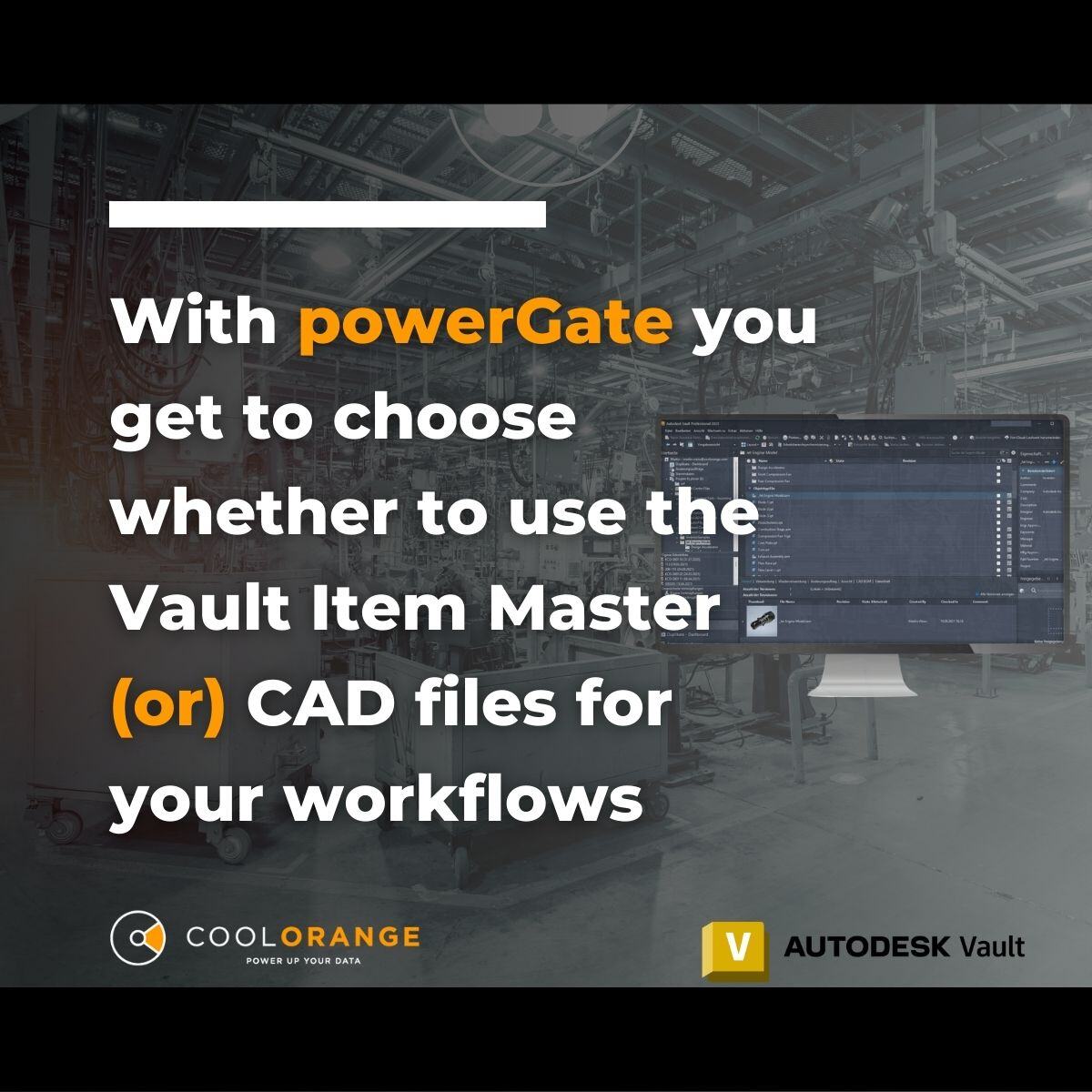Connection & Integration
Everything you need to know about the BOM
Why digitizing the BOM transfer process is key to connecting Autodesk Vault to the ERP system smoothly and reliably
For several years now, we have been surrounded by buzzwords such as digital transformation, Industry 4.0, time-to-market and the like, but designers and engineers are still manually transferring the Bills of material (BOM) and other product data to the ERP (define) system. And entering manually a BOM into the ERP not only can be time-consuming and tedious, but it can lead to errors causing delays in production with effects through the whole production chain. The consequences caused by an incomplete or incorrect BOM can become significant. It can result in unplanned production costs for incorrectly manufactured or ordered parts, and delays in the assembly line, which can impact delivery dates and lead to further financial costs, project delays or even contractual penalties.
A professional CAD/Vault to ERP integration can reduce the time it takes to create and update the BOM by 90% and increase the accuracy of the BOM by 100%.
So why is it that so many companies are still transferring the BOM manually into the ERP? In some cases, it’s habit. They have been doing it for a while and even though it annoys everyone, no one thinks about what they could do differently. In some cases, they even come up with some workaround and use Excel spreadsheets and macros to speed up the process. However, it remains a manual process that is error-prone and new employees need to learn and to be trained. In other cases, IT may have found a small solution where the BOM is exported as a text file and read as a text file by the ERP. However, it is still partly a manual process, and the handling of errors is time-delayed and involves a lot of effort.
Digitizing the BOM transfer process requires the definition of rules that the engineering, purchasing and production teams must comply to, and writing down and following these rules is time consuming, especially if you don’t have a software that supports them. It is easier if the BOM is transferred by a human being who can make corrections and shortcuts on the fly, without the need for the original CAD model to be perfect and complete.
The solution is obvious and not complicated: the engineering team must be connected to the ERP system through a professional integration.
In the projects COOLORANGE has been involved in, we encountered users with no ERP integration and who managed everything manually, or those that had a rudimentary ERP integration and already had a few rules of the game defined. In both cases, the challenge was to ensure that the Inventor models provided a complete and accurate BOM. Previously, this was not relevant, and the effort was spared. However, as soon as the designers see that direct integration with the ERP means that the BOM is transferred in seconds and problems are displayed immediately, it becomes clear that the effort to ensure a complete and correct BOM in the CAD software (Autodesk Inventor) is worthwhile.
Customers who have implemented the direct Vault-ERP integration testify that a complete and accurate CAD model and BOM bring additional benefits in the maintenance and servicing of their products, and now the BOM is complete and correct in the ERP.
In discussions with customers, we are asked “what if the CAD BOM structure does not match the ERP BOM structure?” or “what if the BOM in the ERP matches a production BOM?”. And for both questions there is an answer: today the BOM already gets transferred to the ERP, so there must already be a logic for it, which can be implemented.
On the one hand, Inventor offers many functions that influence the structure of the CAD BOM, such as phantom assemblies, purchased parts, virtual components, and the like. If these features are used properly in Inventor, then the BOM will also be suitable for the ERP system. On the other hand, it is important to highlight that the Inventor and Vault BOM is so-called master data, which represents the design state and not the production process. If the CAD BOM must be transferred to a production BOM, then a transformation logic is required. Some ERP systems offer functions for the transfer of the engineering BOM (eBOM) to the manufacturing BOM (mBOM). However, these functions are usually complex or missing. Therefore, it is better to make a compromise and keep the BOM as similar as possible between CAD and ERP, and to have clear rules to compare and update the BOM at any time.
Over the past years, we worked with small and large companies around the globe and implemented Vault to ERP integrations with over 20 different ERP systems, from global one like SAP and Microsoft Dynamics to more local ERP systems. The Process is always the same. The ERP either has a built-in programming interface (API) or it can be provided by the ERP partner. Thanks to powerGate, we can connect the Vault BOM with the ERP BOM and apply the tailoring required by the given ERP system and the given customer’s processes.
If you still transfer the BOM manually or only semi-automatically to the ERP and would need to change this, just contact us. We will be happy to discuss your situation with you, share with you the experiences of other customers and put together a solution for you, which can be implemented quickly and affordably and gives you update security, so that you can always switch to the latest Inventor/Vault versions.
Get in touch with us today to find out more about powerGate.