// mightyBrowser
What’s in a name?
When it comes to large Autodesk Inventor assemblies, the file names displayed in the Inventor browser are often indiscernible and unrelated to their content, and this makes component identification tricky. Ideally, the file names should include some additional information, like the part number, the title or even the material.
With mightyBrowser you can display the information you need in the browser names of an Inventor assembly, presentation or drawing to keep a constant overview of your design.
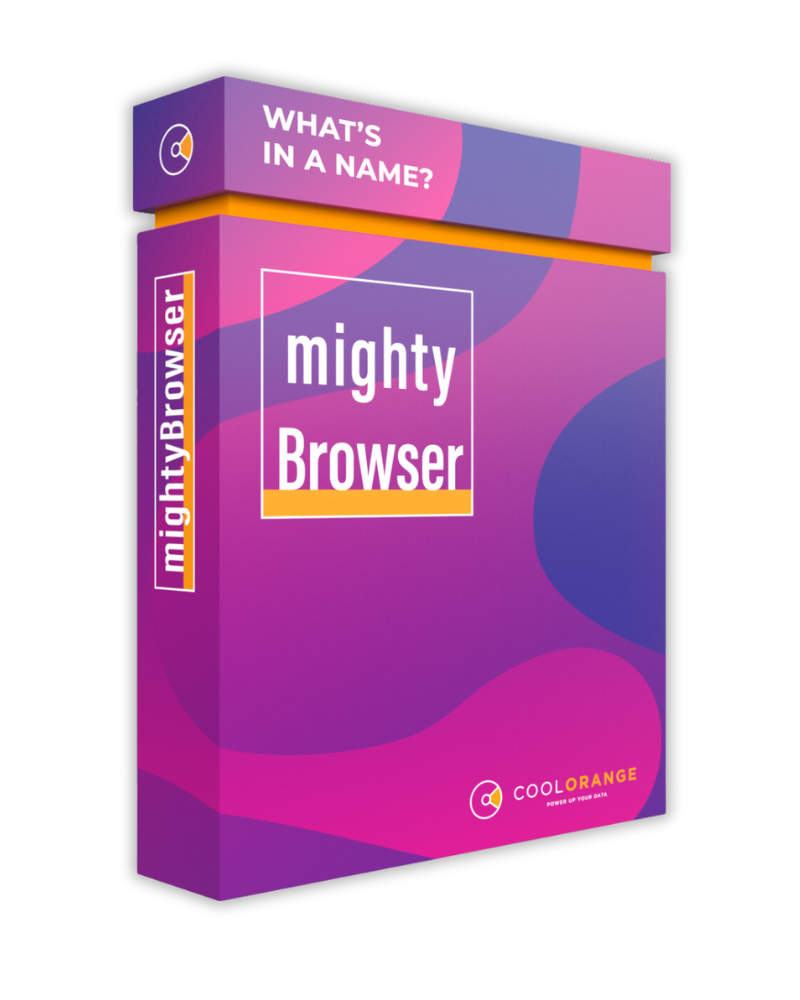
Product features
Descriptive display name
The top node, also called display name, shows users the file they are working on.
With mightyBrowser, you can include additional information in the file name and display the name of assemblies, parts, presentations, or drawings.
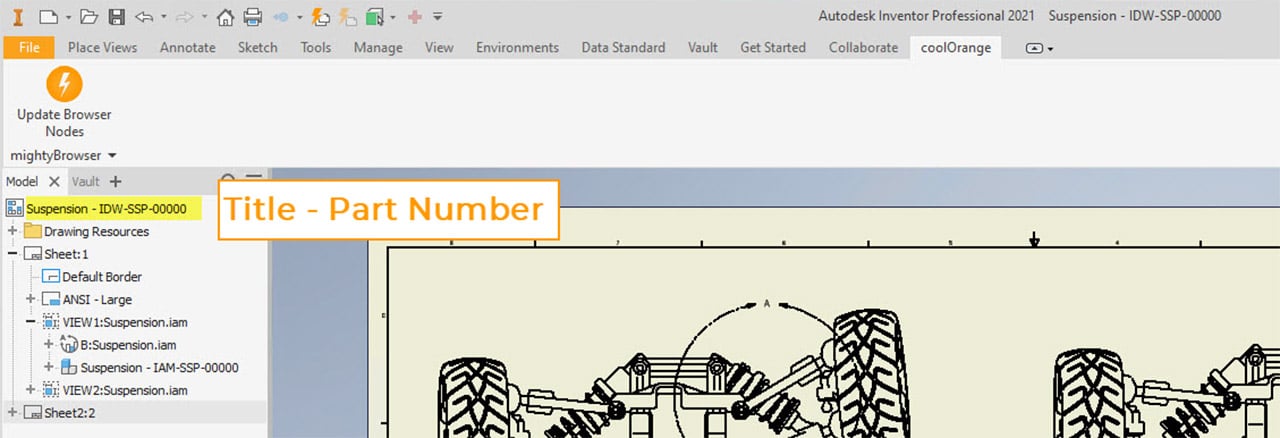
Descriptive browser names in the assembly tree
The browser tree of an assembly can contain hundreds of components.
mightyBrowser allows you to configure which information you wish to display for the component names so that you can easily identify them in the tree.
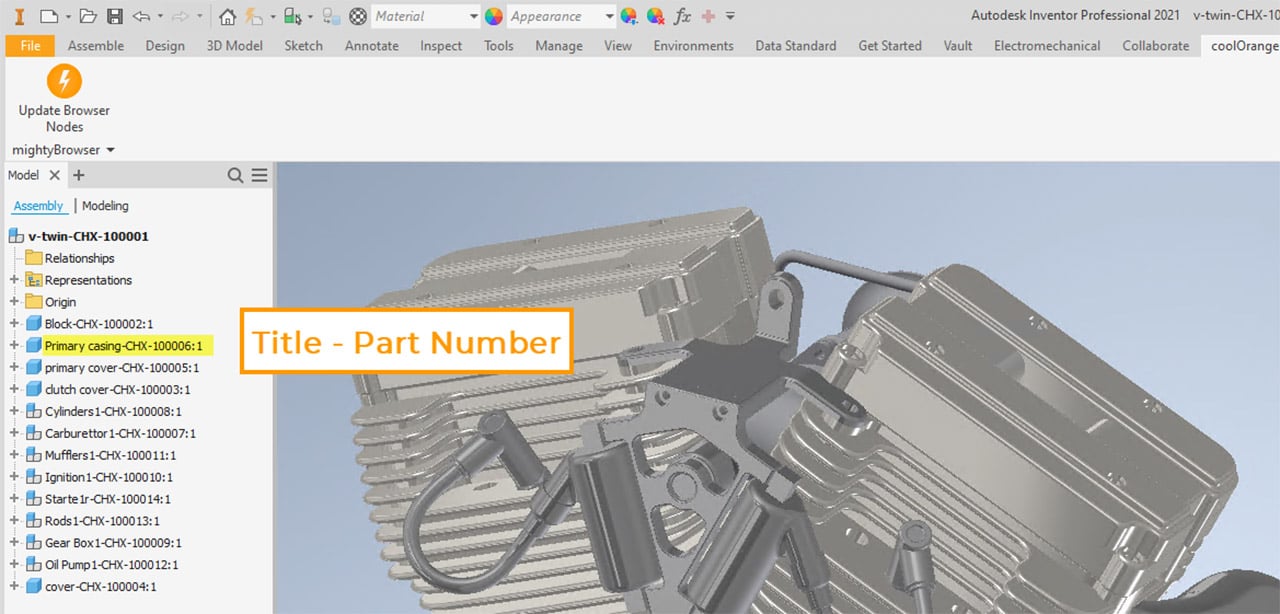
Picking specific properties to build browser names
In a configuration file, mightyBrowser allows you to choose which properties to include in the browser name, so that the name truly speaks to you.
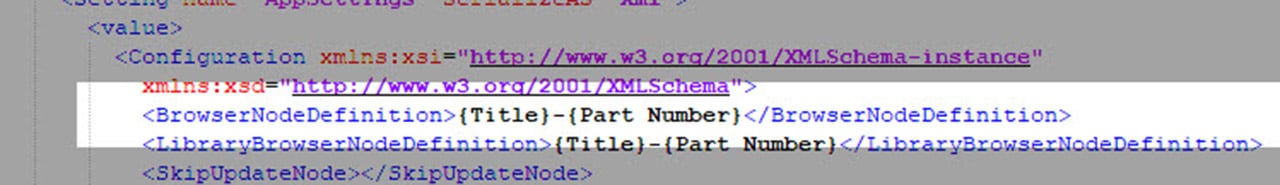
High Vault compatibility
mightyBrowser works well in combination with Vault, which often uses a non-descriptive numbering scheme. With mightyBrowser you get descriptive display names and browser names even when you use numbering schemes.
Checking updates
With mightyBrowser, you may configure when to update the browser node.
This can be carried out either manually, or by setting it up automatically when the file is opened or saved. You can even determine whether to automatically update all levels or just the first level of the assembly.




