POWERJOBS
The World’s Premium Automation Engine for
Autodesk Vault - delivering Reliable, Flexible, and Intelligent Job Processing for over a decade.
Make your daily work in Autodesk Vault feel clear, controlled, and reliable so you can focus on the engineering that truly matters.
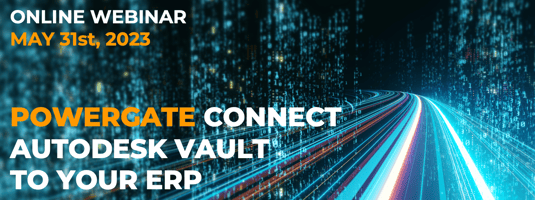
If are you looking for a smooth and effortless integration between Vault and your ERP
Join our upcoming webinar on May 31st
Free yourself from the messy, time-consuming Vault routines and Focus on Designing
No more losing time to manual Vault tasks
No more rechecking, reprinting, or verifying what Vault should handle for you
Tasks run in the right order, with the right logic, without fire drills or last minute chaos
Your team designs, improves, and innovates instead of pushing buttons and moving files

A Complete Range of Precision Automation
for Autodesk Vault
- Workflow Automation
- Workflow Intelligence
- Workflow Enhancement
Workflow Automation
Publish PDFs, DXFs, STEP and other neutral formats
Print packages ready for the shop floor
Accurate BOMs delivered exactly where needed
Lifecycle updates shared at the right moments.
Generate periodic report without digging through Vault
.jpg?width=1200&height=900&name=Copy%20of%20Copy%20of%20multi-level-bom-transfer-de(1).jpg)
Workflow Intelligence
Your critical jobs are now prioritized
Know instantly when a job needs attention
Urgent tasks can be run without queuing
Files are safely locked while in processing

Workflow Enhancement
Trigger advanced multi-step actions with a single click
Easily configure job behavior to match your workflow
Stop errors early with built in quality checks
Extend your automation with custom logic that scales
.jpg?width=1200&height=900&name=Copy%20of%20Copy%20of%20multi-level-bom-transfer-de(2).jpg)
PRODUCT FEATURES
powerJobs is designed to make your Vault tasks easier so you can get back to designing
Workflow Automation
Advanced File Publishing
Generate reliable PDFs, DXFs, STEPs, and watermarked outputs whenever files, items, or change orders reach their release point.
powerJobs follows your formatting, naming, and routing rules to publish files to shared folders, ERP, ACC or PLM systems, SharePoint, or any location you define.
Downstream teams receive clean, accurate, updated outputs without manual exporting or adjustments.
Directed BOM Export
Automatically export BOM data as XML, CSV, or custom formats that match your ERP requirements.
With flexible PowerShell customization, powerJobs can route files to any folder or system you define.
The files arrive in the right folder or destination every time, reducing manual cleanup and ensuring production works with the correct information.
Lifecycle Change Notifications
Notify teams automatically when designs move through meaningful lifecycle stages like Release or Revision. People receive updates when they matter, not for every check in, so coordination stays clear without creating unnecessary noise.
Production Ready Printing
Create print packages that are correctly sequenced, version accurate, and ready for the shop floor. powerJobs selects the right printer based on page size or department and can add project details like customer name or code. No more sorting pages or checking if the output is complete as the prints arrive in a state you can trust.
Scheduled Reporting
Receive periodic summaries of changes, revisions, and updates across your Vault data. These reports give teams a ready to use snapshot of what happened during the day or week, reducing manual tracking and making planning easier.
Workflow Intelligence
Keep every workflow predictable, ordered, and visible so nothing slows your process down.
Smart Alerts
You get instant notifications inside Vault when a job fails, so you can fix issues right away. No more refreshing the queue or discovering problems only after it’s too late.
Smart Queuing
Remove unwanted jobs from the queue and keep only the important ones with a priority setting instead of the default FIFO. This keeps your process moving and improves overall throughput without constant supervision.
Smart Security
Built in guard rails keep your files protected while jobs run, preventing others from making changes. This avoids overwriting, keeps the workflow stable, and saves you from unexpected rework.
Workflow Enhancement
Gain control and clarity by expanding Vault workflows that reduce clicks and simplify complex daily tasks.
Power Settings
Configure job behavior, filenames, storage paths, triggers, and rules directly inside Vault, making your automation flexible and easy to maintain as your processes evolve.
Power Menu
Add purpose-built actions to the Vault menu so multi-step tasks become a single click. It makes daily work easier and helps new team members get up to speed faster.
Power Validation
Run checks before anything executes so errors are caught early. This keeps your workflows clean, compliant and free from mistakes that slow everyone down.
Power Automation
Run urgent tasks instantly on the Vault client instead of waiting in the queue. Important work gets done right away, reducing delays and saving you from unnecessary manual effort.
Is Your Vault Job Processor Slowing Down Under
High Job and User Volume?
We might have just the right solution to keep your job queue moving even when hundreds of users and thousands of jobs hit Vault at the same time
What makes powerJobs the Smarter Choice
Easy to
Install
Since the fundamental quality of powerJobs is to reduce unwanted time for CAD users, the installation process as well is built in a way that doesn't take more than a few minutes.
Simple to Configure
The UI of powerJobs is so straightforward that it is super simple for anyone to configure jobs according to their needs, without the need to program.
Flexible to Customize
If specific jobs are required for your processes, powerJobs offers the flexibility to create them using PowerShell Scripts.
Backed by our [Forward Compatibility Policy], ensuring your customizations remain reliable across Vault versions.
Product Information
coolOrange’s Forward Compatibility Policy ensures your Vault customizations remain reliable across upgrades. With PowerShell cmdlets shielding you from API changes, we minimize disruption, reduce costs, and eliminate vendor lock-in. Through guaranteed compatibility, flexible upgrade options, and free risk assessments, we give engineering teams confidence, control, and long-term maintainability.
Thanks to a smart concept, customizations remain compatible across powerJobs and Vault versions. powerJobs supports the current and two previous Vault versions. Older versions are available in case your Vault has not been updated for a while.
If you require assistance is upgrading your Vault, just let us know and we can do it for you.
The powerJobs solutions needs to be installed in an environmental setup that follows the classic scenario to achieve maximum output with the highest performance. It includes,
- A PC running the Vault server
- PCs with Vault clients (install powerJobs client here).
- A dedicated machine to run the job processor (install powerJobs processor here).

powerJobs is licensed as an annual subscription and is renewed from year to year. The license period can be aligned with your Autodesk subscription. The license is valid per Vault seat for the powerJobs Client and per Job Processor for the powerJobs Processor.
We, at COOLORANGE, understand the importance of documentation and strive to follow best practices. Hence, to support you at every step of the way, our documentation is updated with the latest changes and modifications.
By downloading our product, you will receive "product support for free" from our highly skilled support team anytime. Just drop an email to support@coolorange.com and we will quickly get back to solve your issues to ensure your business process doesn't slow down.
We understand that every organization has different requirements and unique workflows according to their business processes. Therefore, our service team takes care of consulting, configuration and customization during the initial implementation and gives you access to all configuration and customization scripts so that you can continue to customize and extend powerJobs yourself or with our team.
New versions compatible with the latest Autodesk software are typically released within six weeks of Autodesk’s official release. Configurations and customizations built on top of powerJobs using coolOrange technology remain compatible with future Vault upgrades and typically require no code changes. Customizations implemented outside of powerJobs by our team may require limited, billable service adjustments. coolOrange prioritizes forward compatibility to ensure that customers can adopt the latest Autodesk versions with minimal time and cost impact.
Ready to download the
30-day trial version?
Trial Limitations
This download contains the full version of the product.
Without a license, it runs in trial mode for 30 days with full functionality.
Once activated with your license key, the same installation becomes your fully licensed version.
Working with the COOLORANGE team has been easy and engaging. The solution worked in short time and allowed us to continuously improve our processes.
- Robert Mayr, CAD & IT Management
Trusted by Manufacturing Companies WorldWide




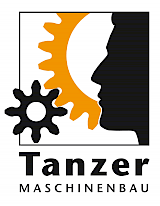



.png?width=50&name=Untitled%20design(16).png)
