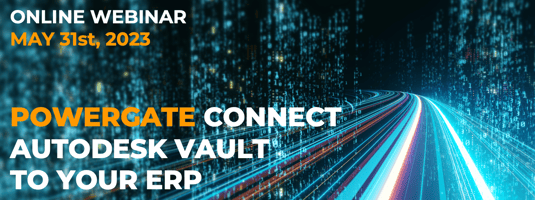
If are you looking for a smooth and effortless integration between Vault and your ERP
Join our upcoming webinar on May 31st
End Manual BOM Transfers
Reduce Errors, Save Time & Keep Production Moving
Engineers waste hours on manually entering BOM data into ERP.
Automate for real-time accuracy, no rework, and faster production.
When we talked to customers, we discovered that...
80% of interviewed customers say that manual BOM transfers take more than 15 minutes
100% of interviewed customers agree that BOM errors are too expensive for the company
95% of our customers said that BOM data errors have previously led to significant costs
Manual BOM Transfers Are Outdated
A Real-time Vault-ERP Integration is the Future
Our unique solution integrates Autodesk Vault with your ERP system through a live bi-directional link.
Save Time - No More Manual BOM Transfers
With just a click, BOMs sync automatically from Vault to ERP, so engineers can focus on engineering not data entry
Eliminate Errors - Ensure 100% Accurate Data Transfer
BOMs are transferred digitally and validated before reaching ERP, ensuring 100% data accuracy.
Reduce Stress & Pressure on Engineering Teams
The software ensures accuracy, reducing the pressure on engineers and eliminating emergency fixes.
Procurement & Production Can Trust the Data They Receive
Teams can fully trust that the data in ERP is complete and correct, eliminating the need for constant back-and-forth confirmation with Engineering.
No More Dependence on "The One Person Who Always Gets It Right"
The software handles transfers with 100% reliability, meaning anyone can manage the workflow without fear of errors.
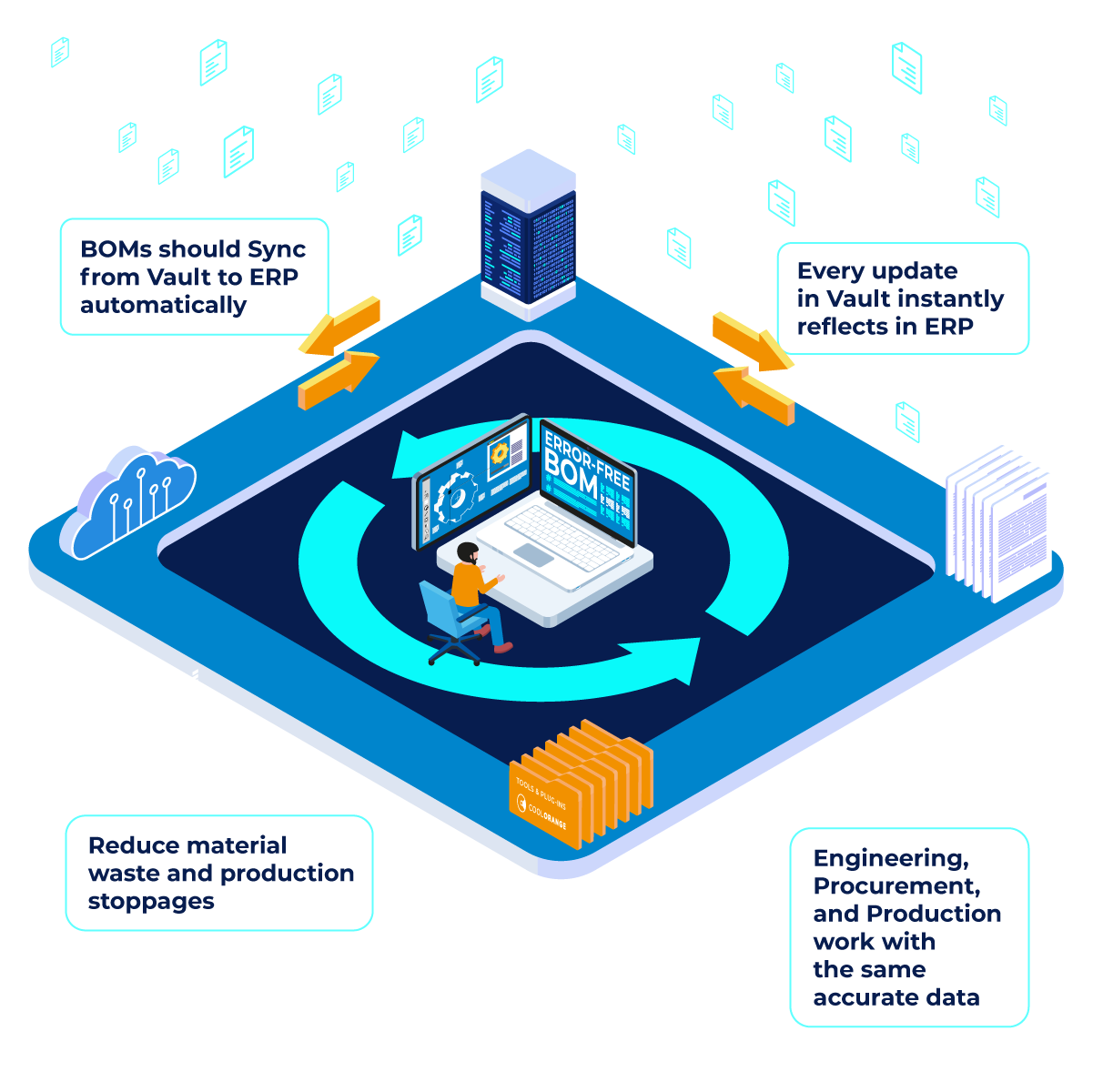
Changing the dynamics of handling design data -
from Manual to a Fully Connected Automated System.
.png?width=2000&height=800&name=Untitled%20design(18).png)
Comparing Market Solutions
All Vault-ERP Integrations Claim to Automate BOM Transfers, But Do They Really?
Key Capabilities |
Basic
|
True Vault-to- ERP Integration |
|
Realtime data processing |
Data is sent in delayed batches | Create and update actions are performed immediately |
| Bi-directional data exchange | Only one-way data push | Data is pushed & pulled from Vault to ERP and back |
| BOM Comparison | Not possible due to lack of direct ERP connection | Live BOM compare between Vault and ERP |
| Item number generation | Vault only, due to lack of direct ERP connection | Can be generated by ERP or Vault |
| View ERP data | Not possible due to lack of direct ERP connection | Live ERP data (item, BOM) visualization right from within Vault and ERP |
| Data Validation | No validation. Data is pushed blindly | Data is validated pre-transfer to ensures accuracy |
| Error Handling | Errors require IT / Admin intervention to resolve |
Errors are clearly displayed instantly to Vault users for immediate action |
Why coolOrange is Different
When it comes to integrating Vault with ERP, not all solutions are built equally. Here's why customers trust coolOrange over basic alternatives
Engineering Workflow Integration
Other vendors may focus only on CAD tools, bypassing Vault workflows.
coolOrange supports both Vault and Inventor workflows, ensuring end-to-end alignment.
Up-to-Date with Autodesk Releases
Other vendors lag behind new Autodesk Vault versions.
coolOrange ensures rapid support and compatibility with every Autodesk release.
Enterprise-Grade Support & Reliability
Other vendors rely on home-grown or custom scripts with little support.
coolOrange delivers professional software backed by full documentation, upgrades, and expert support.
Zero Migration Impact
Other vendors force costly rework during upgrades.
coolOrange ensures your customizations remain compatible across Vault versions saving time, risk, and money.
Adaptability to Your Processes
Other vendors require costly developer changes that break easily.
coolOrange offers a simple, supported PowerShell environment that adapts to your workflows and keeps working over time.

.png)
.png)
.png)
.png)





.png?width=50&name=Untitled%20design(16).png)