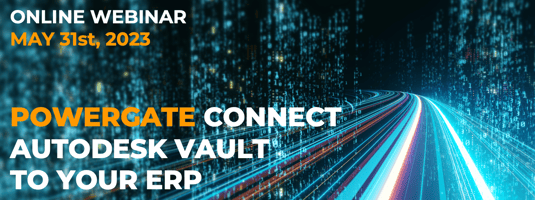
If are you looking for a smooth and effortless integration between Vault and your ERP
Join our upcoming webinar on May 31st
Automate your Autodesk Vault
End manual execution today.
Join the thousands of users leveraging our innovative solution.

Are these pain-points holding you back?
Mistakes due to data quality or process errors lead to producing/purchasing wrong parts (or) causes expensive production delays.
Design cycle time often limits the order handling process for Design-to-Manufacture scenarios.
20% of time is spent on manually generating design files, impacting other important tasks.
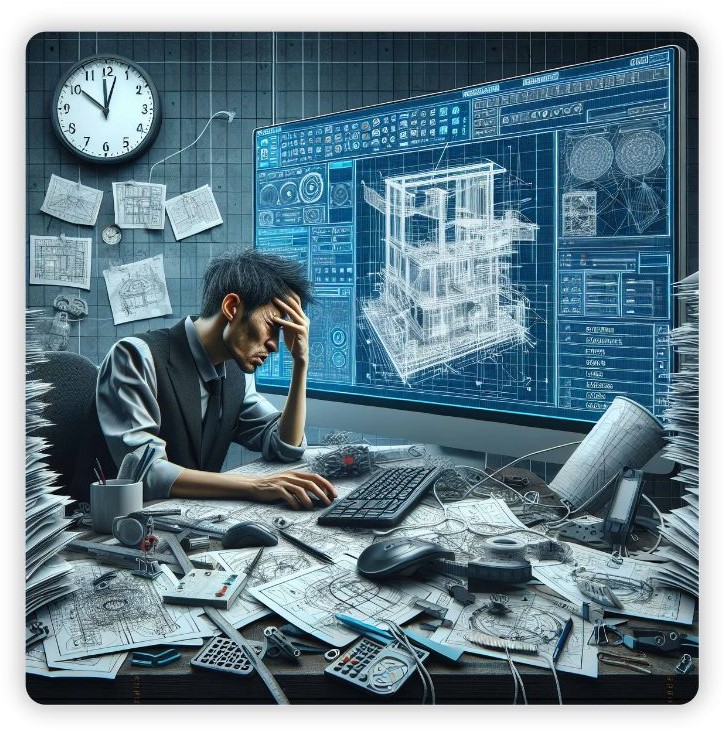

Preview the merits of automatic file publishing
Eliminate manual effort, enhance collaboration & improve data integrity
Reduce errors by automating data handling, minimize mistakes and prevent costly production delays.
Speed up design cycles by streamlining design-to-manufacture processes through custom workflows.
Save time with automatic file generation, conversion & distribution and allow designers to focus on more critical tasks.
Enhance efficiency by ensuring accurate data flow, improving overall productivity and reducing manual efforts.
Automate your Autodesk Vault processes
Vault process automation made easier with just a few clicks. No more scripting required to configure or execute your jobs.
Effortlessly publish, convert & share files in multiple formats automatically.
Automate repetitive tasks with custom workflows, boosting efficiency & accuracy.
Ensure seamless data consistency across ERP, PLM, and & CRM systems.
Schedule & automate routine tasks for consistent, timely completion.
Stable across Vault upgrades! For more details, please take a look at our [Forward Compatibility Policy].
.png?width=589&height=600&name=Untitled%20design(6).png)
Automatic File Publishing
-
Ensures PDF, DXF, STEP, and IGES files are automatically generated from the latest CAD designs.
-
Reduces manual tasks, speeds up delivery, and boosts design throughput by 25%.
-
Export formats to Vault, network shares, SharePoint, ERP, and more, with customizable settings for each format.
-
Receive notifications if issues arise, enabling prompt action to ensure process completion.
Automate Communication
-
Keep departments updated on design changes with automated email/chat notifications.
-
Automatically inform everyone about new design revisions, replaced parts, and updated BOMs.
-
Facilitate better teamwork by keeping all stakeholders informed and aligned.
-
Ensure continuity of information between teams with real-time updates.
Enterprise-Scale Job Processing
Smarter Automation for Growing Teams
You don’t need more Job Processors, you need a smarter way to manage them.
As your Autodesk Vault environment grows so does the complexity.
More users. More files. More jobs. Suddenly, what once worked perfectly becomes a bottleneck.
Long Queue Times: Prioritize jobs based on workflow and urgency
Unnecessary Jobs: Filter out no-op jobs before they’re even submitted
Manual Fixes: Real-time error notifications reduce IT workload
Complex Job Chains: Combine multi-step jobs into one streamlined process
Massive File Transfers: Use optimized tools like Inventor Fast Open
Want to See Where You Stand?
Let us evaluate your current Vault setup and show you how to make it enterprise-ready.
With our automate solution, you can also..
Receive instant feedback on all job actions within Autodesk Vault.
Queue & execute jobs based on priority and eliminate unwanted jobs.
Prevent editing a file while it is in the queue for processing.
Ready to download the 30-day trial version?
Trial Limitations
This download contains the full version of the product.
Without a license, it runs in trial mode for 30 days with full functionality.
Once activated with your license key, the same installation becomes your fully licensed version.



