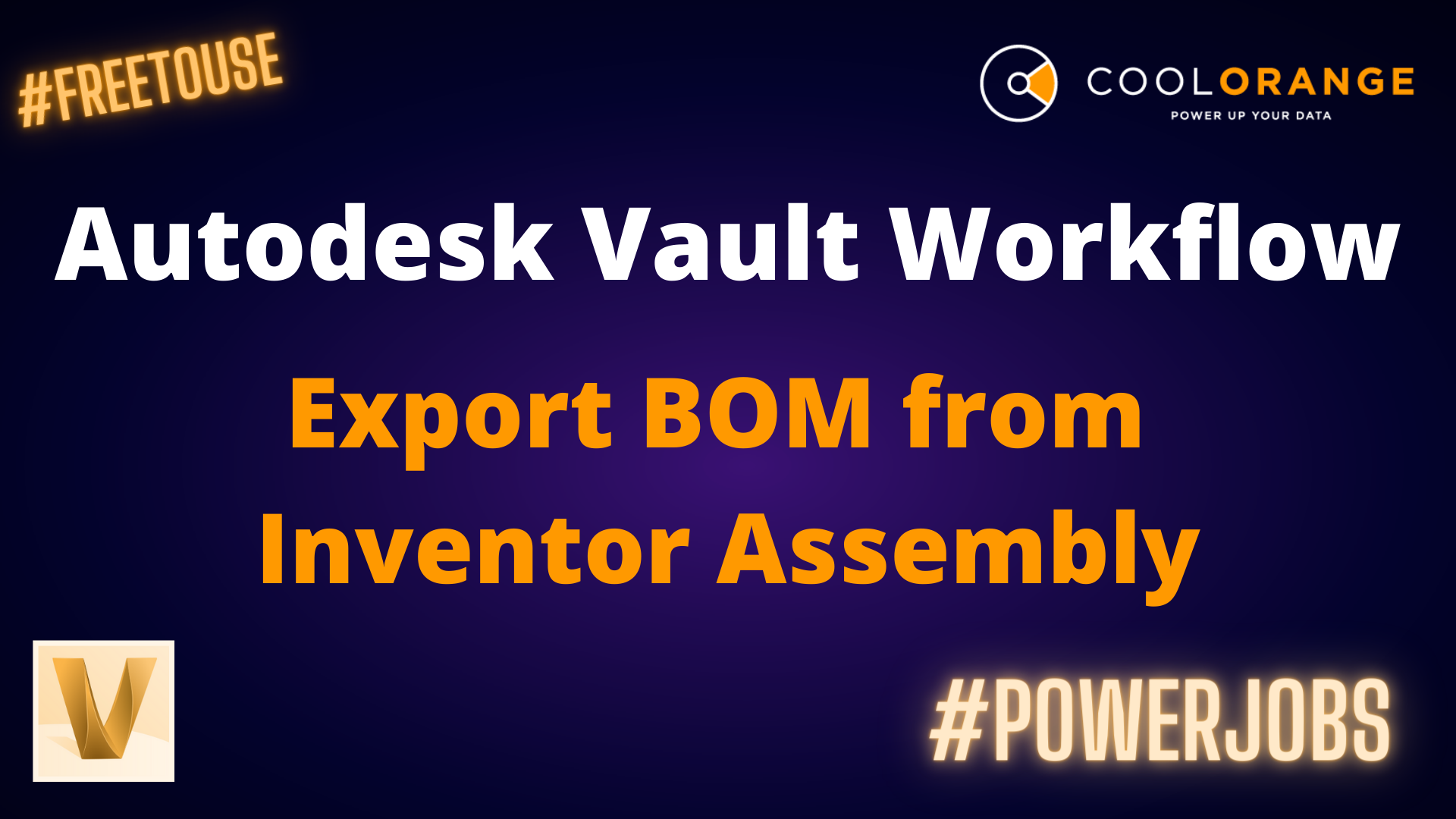Vault Best Practices
Analysing the PSP database for migration to Vault
There are still a lot of Autodesk Productstream Professional (PSP) environments that need to be migrated to Autodesk Vault. For analyzing the quality of the files, the Autodesk Data Export Utility (DEX) is covering a lot of topics, like identifying unmanaged files or missing references for Inventor files.
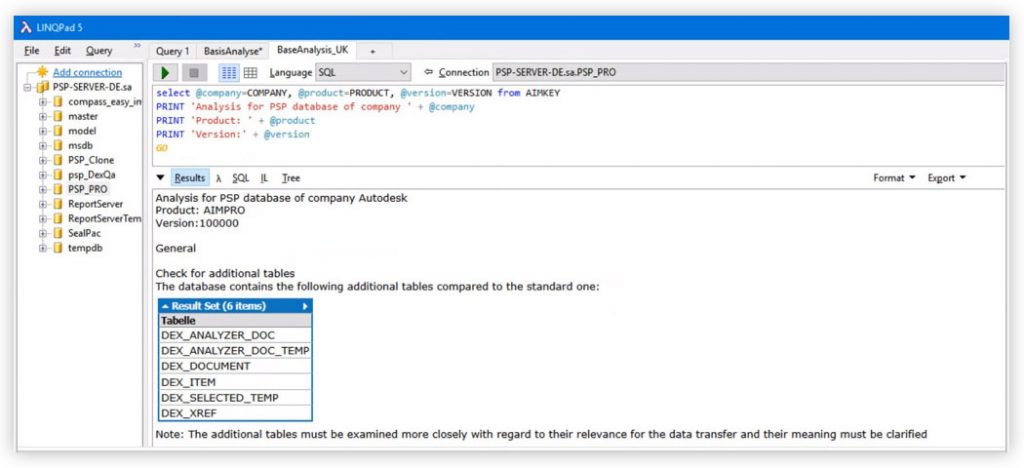
But how to analyze the quantity and quality of the meta-data? In our projects, we are often asked to give an estimate what the effort is to migrate from PSP to Vault, and the information that we get is just the number of files and size of the file store. This determines the duration of the import, but not the effort to prepare the import. Therefore, we have created SQL- and C#-scripts to get an overview of the used data and to identify database customizations. These scripts can be run with a free tool called LINQPad.
There is a SQL script BasisAnalyse.linq that analyses the PSP database and shows e.g. additional tables, element types, relationship types and whether replication or characteristics are used. This is important as the DEX is only covering the standard of PSP and there might be additional effort to cover these objects. The script gives also an overview of how often entity types, document types, usernames, status keys, and fields are used. This helps to identify which objects have really been used and make sense to transfer them.
The script DocumentRevisionCheck.linq identifies documents that could not be imported as they will have a date conflict when the import is done, as Vault is very restrictive in that point. The script ItemRevisionCheck.linq does the same for items. So, these conflicts can be identified at the beginning of the project and not in the late stage, when the first test import already has been made.
With LINQPad it is easy to export the analysis result in a Word or Excel file. These reports then can be discussed with the customer. They are a good basis for defining the scope of the transfer and therefore to estimate the effort. The scripts are for free and can be enhanced by you to your needs. But of course, coolOrange cannot give any warranty for these scripts and you use them with your own responsibility.
The scripts can be downloaded from the coolOrange Labs page https://github.com/coolOrangeLabs/PSP-LINQPad-Scripts. There you will also find further instructions.
Good luck with your PSP to Vault migrations.



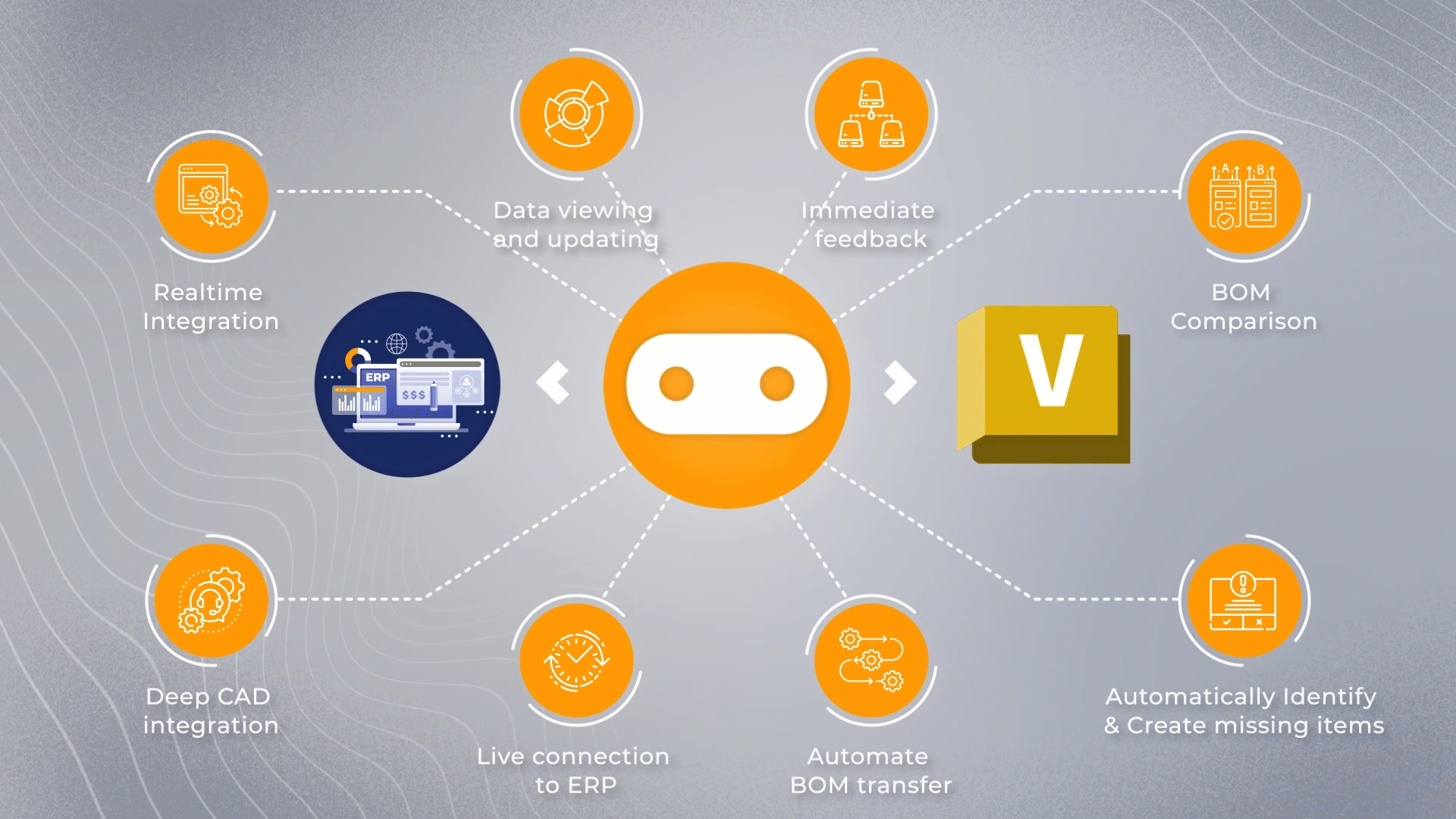
.jpg)