News
How to Manage As Build BOMs in Fusion Manage – Without Losing Control
When a machine leaves your factory, the engineering BOM may be complete — but the real story is just beginning.
Over time, components get swapped, maintenance happens, and configurations evolve. So how can your service team know exactly what was installed where and when — especially when customers request a replacement part two years down the line?
This is where as build BOM management becomes essential. And when you pair Autodesk Vault with Fusion Manage, powered by coolOrange’s powerPLM, you get a flexible, scalable solution that brings clarity to post-delivery product management.
From Master BOM to As Build BOM
In real-world manufacturing, the same machine may be sold multiple times to different customers. And while the master BOM stays consistent, each delivered machine has its own unique configuration — based on revisions, exceptions, and eventually, maintenance history.
- Creating a copy manually for each customer machine? Not scalable.
- Tracking changes through Excel? Risky.
- Relying on memory and emails? Dangerous.
Instead, by leveraging a dedicated PLM workspace, teams can automatically generate as build BOMs cloned from the master BOM — with item versions preserved, structured properly, and ready to evolve with each service update.
Each customer-specific BOM becomes a living, traceable record — supporting better service, fewer mistakes, and faster response times.

Automation + Control: The Role of powerPLM
Here’s where powerPLM steps in. It connects Vault and Fusion Manage seamlessly, letting you:
- Automatically push the engineering BOM into Fusion Manage
- Track changes and maintenance through lightweight workflows
- Create project-specific BOM instances with links back to the originals
- Support multi-instance items without duplicates or confusion
The best part? The entire setup can start with standard out-of-the-box workflows and grow into a fully tailored solution over time.
Built for Today. Ready for Tomorrow.
With powerPLM, you’re not forced to choose between rigid structure and infinite customization. You get both:
- 🎯 Start fast: Delivered BOM and Change Management workflows developed with Autodesk
- 🔧 Tailor easily: Adjust mapping, behaviors, and item rules via simple config tools
- 🧩 Extend freely: Use PowerShell to tweak or build entirely new workflows as your needs evolve
The “as build BOM” process can even be enhanced with Vault Gateway integration or external services (e.g. Azure Functions) depending on scale — giving you flexibility, performance, and complete control.
Real Impact: From Service Requests to Operational Clarity
With an accurate and up-to-date as build BOM in Fusion Manage:
- Service teams know what’s in the field
- Spare parts are sent correctly — the first time
- Maintenance is traceable, with revision history included
- Engineers, planners, and support all work from the same source of truth
No guesswork. No miscommunication. Just actionable, up-to-date BOMs that reflect the product’s real state at the customer site.
Ready to See It?
Managing after-sales product data shouldn't be a nightmare. With Vault, Fusion Manage, and powerPLM, you can create a single, connected digital thread — from design to delivery to service.
Whether you’re managing hundreds of machines or preparing your first rollout, this solution scales with you.
Want to explore how it would work for your team?

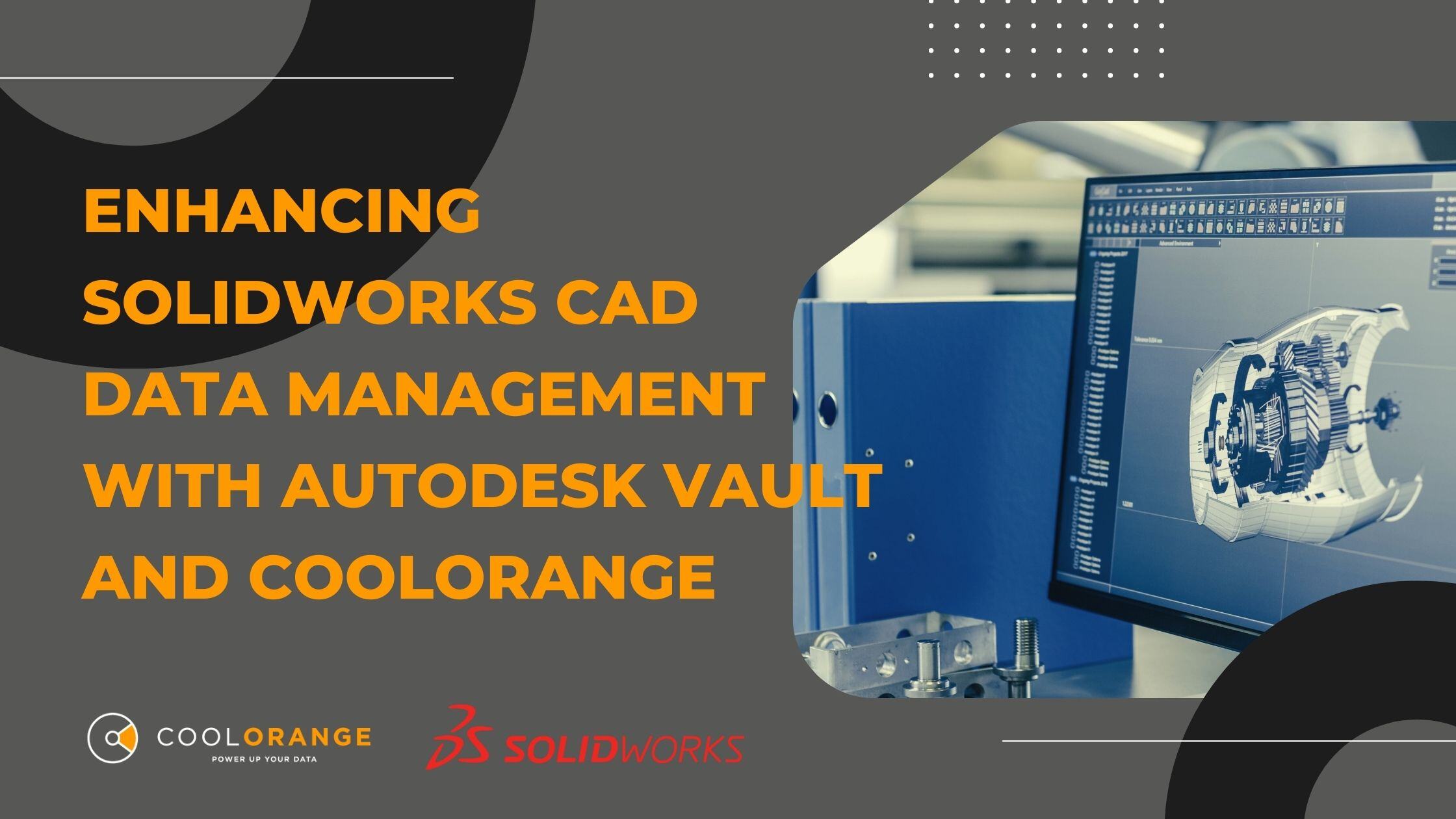

.png)