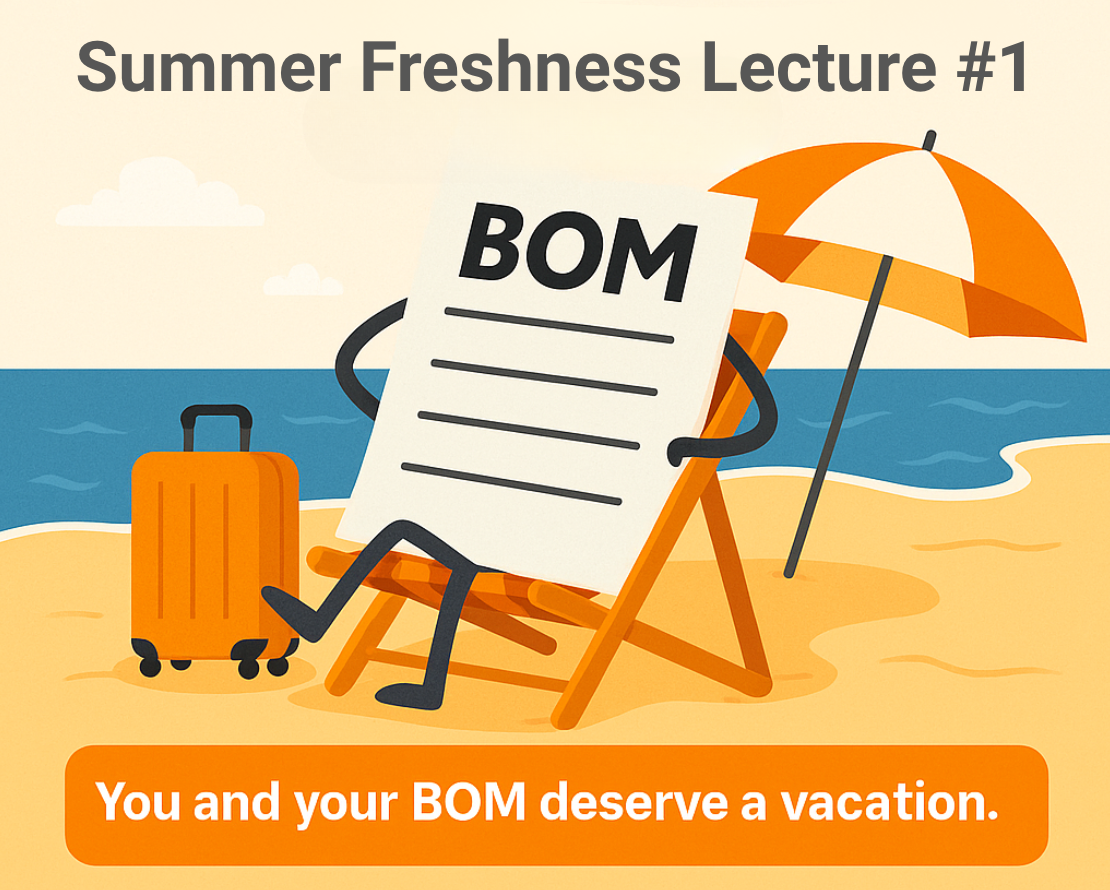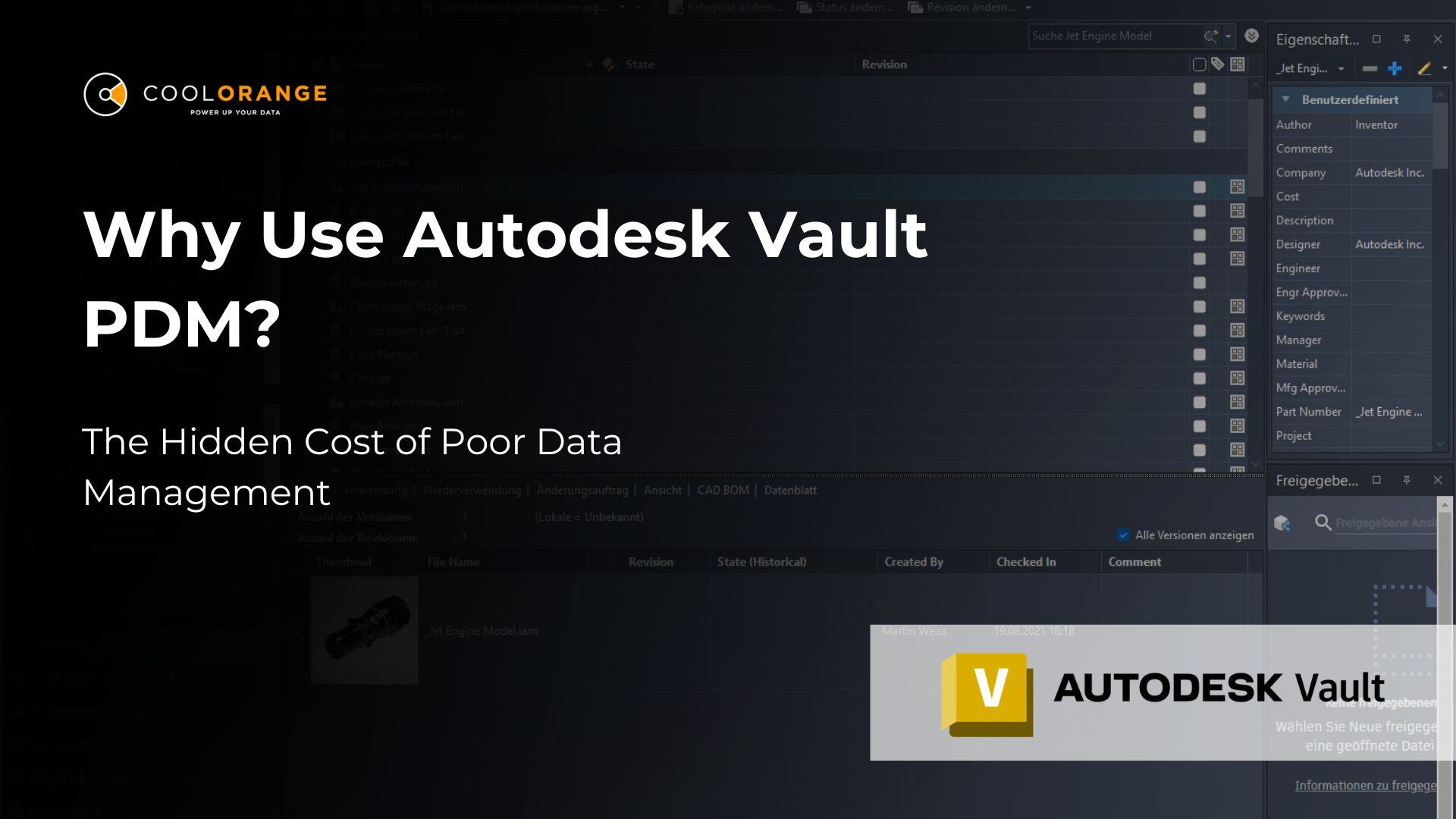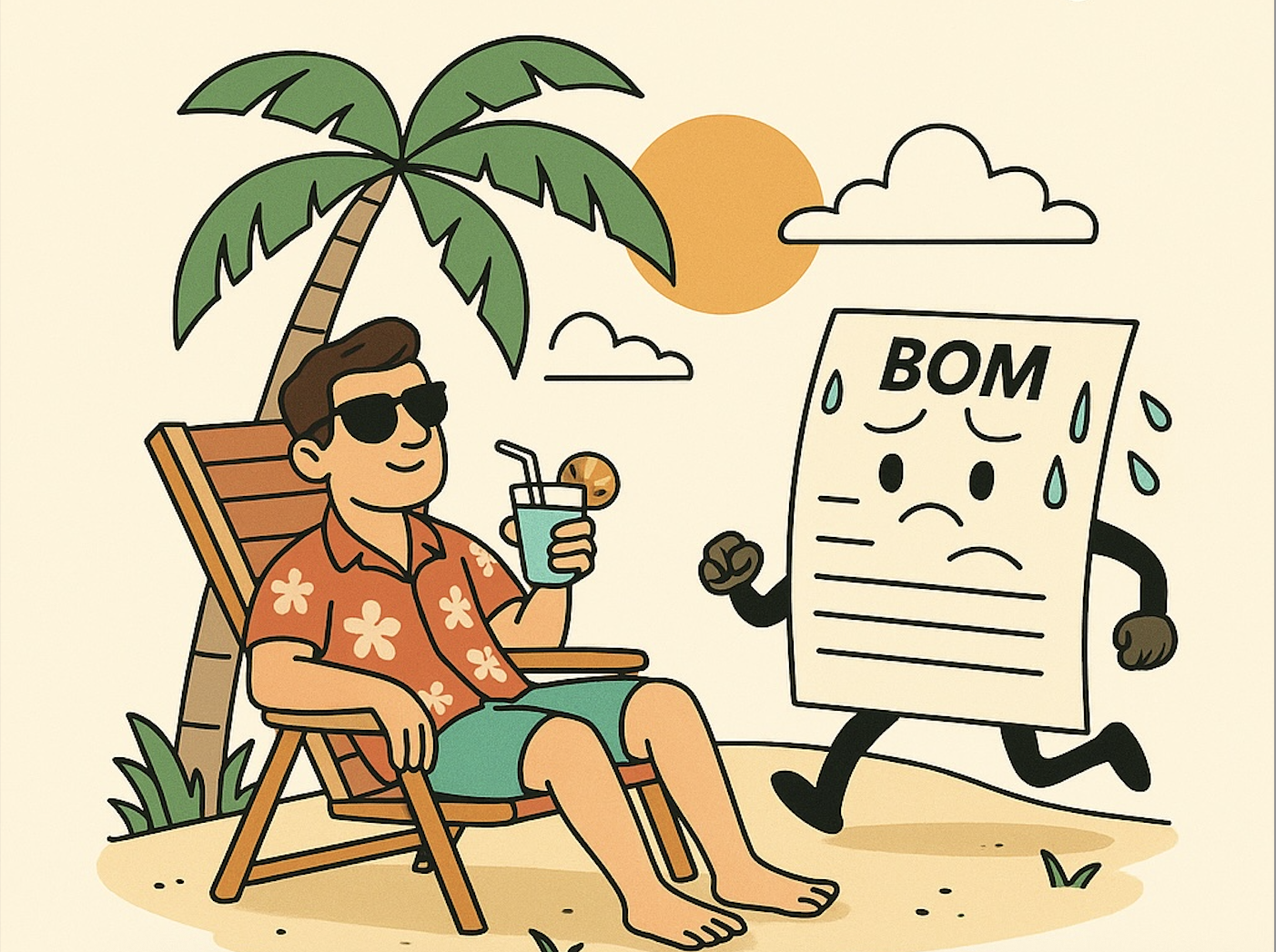Innovation & Transformation
The Missing DevOps Layer in Fusion Manage

Most Fusion Manage admins and developers edit their scripts directly inside the browser. It’s fast, live, and convenient. But when something breaks, nobody remembers what changed or when.
Fusion Manage does back up your tenant, but that’s not the same as version control. Backups protect you from data loss. Version control protects you from yourself.
That’s why we built a small app that downloads all scripts from your Fusion Manage tenant—action, condition, validation, and library scripts—to your local drive. From there, you can commit them to a Git repository, such as GitHub, and instantly add transparency and traceability to your automation.
Why bother managing your scripts in GitHub?
Having a copy of your code brings unexpected clarity:
-
See how your code evolved. Identify what changed between versions and why.
-
Find the source of issues. When something stops working, Git diffs show you the changes that may point to the cause.
-
Work safely between tenants. Develop in your sandbox, download scripts, review changes, and only then push updates to production.
Include all scripts — really, all of them
A default Fusion Manage tenant includes more than a hundred scripts. Don’t overthink it. Download them all.
-
They’re just text files, so size isn’t an issue.
-
Having everything ensures full, accurate comparisons.
-
New apps from the Fusion Manage App Store add scripts. Your baseline instantly reveals what’s new.
-
App Updates are easy to spot. Download them into a test tenant and compare the code with your baseline.
GitHub becomes your single source of truth for Fusion Manage scripting.
Establish your baseline early
The best time to start versioning your Fusion Manage scripts is at the beginning of a project.
-
Create your GitHub repository.
-
Clone it locally.
-
Run the tool to download all scripts from Fusion Manage.
-
Commit this initial version as your baseline.
From there, it becomes natural to make changes, pull updates, review differences in Visual Studio Code, and commit with meaningful comments. If something goes wrong later, you’ll always know what changed.
How it works
There is no installer. We kept it simple. Just download the single executable for Windows or Mac (yes, we support macOS users), and run it from the command line. The executable is not signed, so you must allow execution the first time.
The syntax is the same for Windows and Mac. In a console (cmd) or terminal, run:
FusionManageScriptPuller <NameOfYourTenant> <OutputFolder> coolorange.autodeskplm36.net, then your tenant is coolorange.OutputFolder: if you omit (leave blank) this parameter, all scripts will be saved in a subfolder called scripts. You can also specify a folder where you want the scripts to be placed, such as your local Git repository.
Example:
FusionManageScriptPuller coolorange c:\temp\AcmeInc
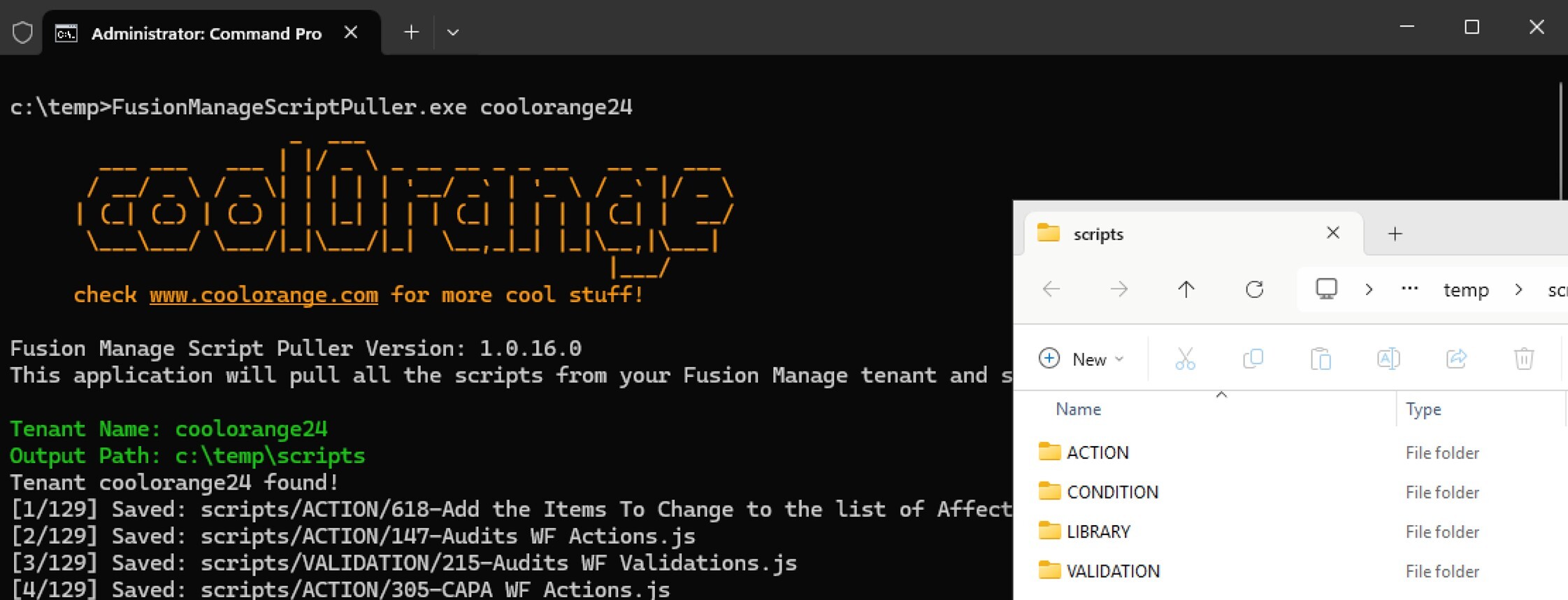
Since the app is not signed, both Windows and macOS will block execution the first time. Here’s how to allow it:
On Windows:
-
Right-click
FusionManageScriptPuller.exe, open the Properties dialog, and select Unblock if available.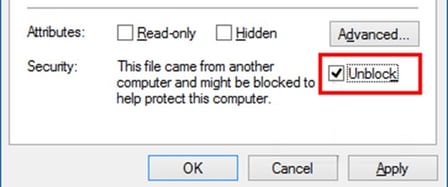
-
Windows may still ask you to confirm whether the app can be trusted. Select Yes.
On macOS:
-
Open the app once via Finder (Open With > Terminal). It will not work the first time.
-
Then go to System Settings > Security, and allow the execution by clicking Open Anyway.
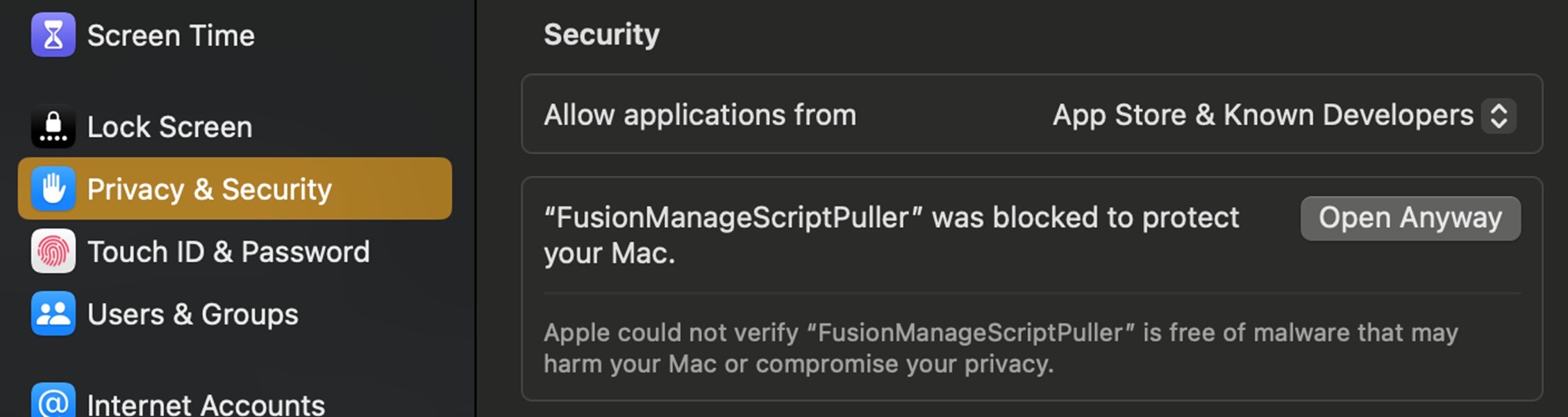
Download for your OS
Closing thought!
Autodesk keeps your tenant safe. GitHub keeps your code history safe.
Want to get more out of your Fusion Manage? Talk with us.
We have been working with Fusion Manage since the beginning, developed the original Vault–Fusion Manage connector, and love tailoring Autodesk products to meet customer requirements.