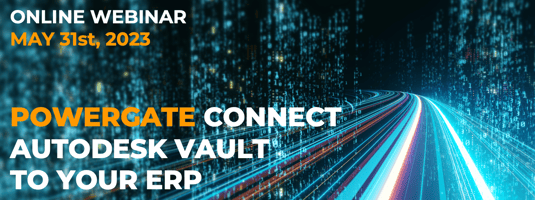
If are you looking for a smooth and effortless integration between Vault and your ERP
Join our upcoming webinar on May 31st
Vault App on Microsoft Teams
(Proof of Concept)
Empower non-engineers with instant, secure Vault access inside Teams to preview, download, and trigger jobs without CAD or clients. Faster workflows, less IT overhead, and true collaboration across your enterprise.
Access Autodesk Vault directly from Microsoft Teams
– no CAD, no client, no friction
Today, valuable design data in Autodesk Vault is locked behind engineering tools or specialized clients. Non-engineers in production, purchasing, or sales often only need to find, preview, download, or share approved files – but they must wait for engineers, install heavy clients, or rely on disconnected browser tabs. This slows workflows, increases IT overhead, and keeps engineering teams busy with routine requests.
Our Teams-integrated proof of concept changes that
Direct Vault access inside Teams – sign in with Vault credentials or Autodesk ID
Preview CAD files in 2D and 3D – directly within a Teams tab
Download attachments on demand – PDFs, STEP, DXF, drawings and more
Trigger publishing jobs – such as PDF or STEP exports, orchestrated by Vault’s Job Processor
Customize to your needs – tailor navigation, search logic, and even integrate ERP, PLM, or MES data
Choose your individual Vault Gateway

Submit Publishing Jobs

View your assemblies and drawing within Teams - like you're viewing it in CAD

Unlike Autodesk’s Thin/Web Client, which runs in a separate browser window and offers limited customization, our Teams app brings Vault right into the collaboration hub your people already use. It’s secure, fully extensible, and built on the Vault Data API, Vault Gateway, and Job Processor.
The result:
Faster access, fewer dependencies on engineering, and a seamless experience for everyone who needs Vault data to get their job done.
