Ready, steady, load.
Importing thousands of files into Autodesk Vault requires adequate preparation of your data to ensure a smooth and efficient transfer process. The success of this process is critical, as any mistakes or delays can cause significant frustration and cost you valuable time and money.
To overcome these challenges, coolOrange has developed powerLoad, a powerful set of tools that streamline the data loading process. This solution seamlessly integrates different actions and features such as data consistency, optimization, and validation into a single workflow. The result is a highly customized process that is tailored to your unique requirements and helps to improve the efficiency, safety, and consistency of the data loading process.
By leveraging powerLoad, users can significantly reduce the time and costs associated with loading data into Autodesk Vault, while ensuring the accuracy and reliability of their data. Ultimately, powerLoad is an indispensable tool for organizations looking to enhance their data management processes and achieve greater efficiency and productivity.

Transform your Autodesk Vault data loading process
with powerLoad
Product Features
Our solution reduces time and errors associated with loading data into Autodesk Vault while ensuring accuracy and reliability. The tool is customizable and tailored to meet the unique requirements of individual organizations, making it an essential tool for any organization that relies on efficient data management to improve productivity and streamline workflows.
Prevent Erroneous Imports
-
Large data imports into Autodesk Vault can take days and lead to costly errors.
-
powerLoad tools enable adjustment of data to match Vault configurations.
-
Preview data before importing to ensure accuracy.
-
Validate imported data for completeness and structure.
-
Repeating this process increases the quality of the import.
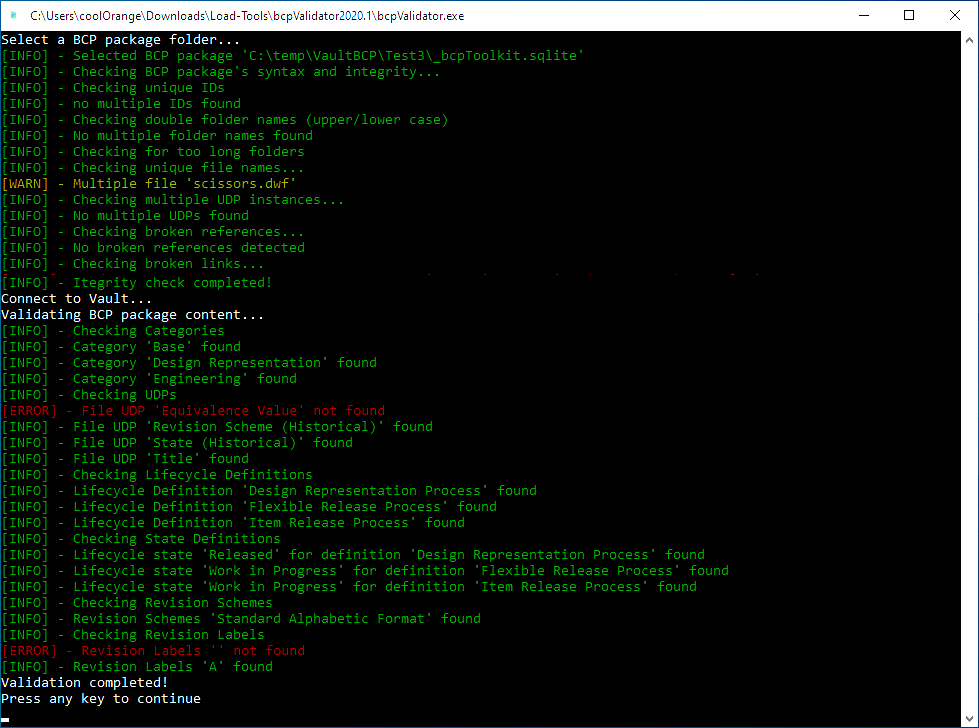
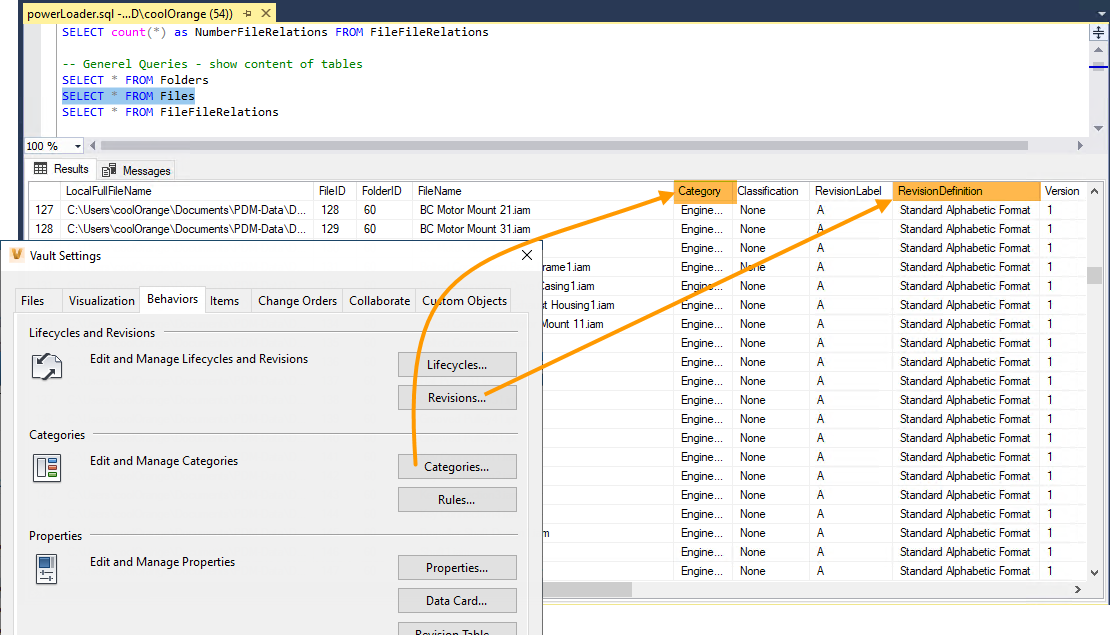
Match Vault Configuration
-
Prepare data before importing them into the Vault
-
Match data with the Vault's configurations such as categories, lifecycle definitions and states, property names, etc.
-
Use the intermediate database to prepare data for the import
-
Simple, fast, and repeatable preparation process
Review the data before import
-
Data need to be imported correctly with accurate information, links, and permissions.
-
Consistency is crucial for importing data into the correct location.
-
powerLoad allows key users to evaluate data to ensure they are imported as expected.
-
It prevents technically correct imports that may not meet the user's expectations.
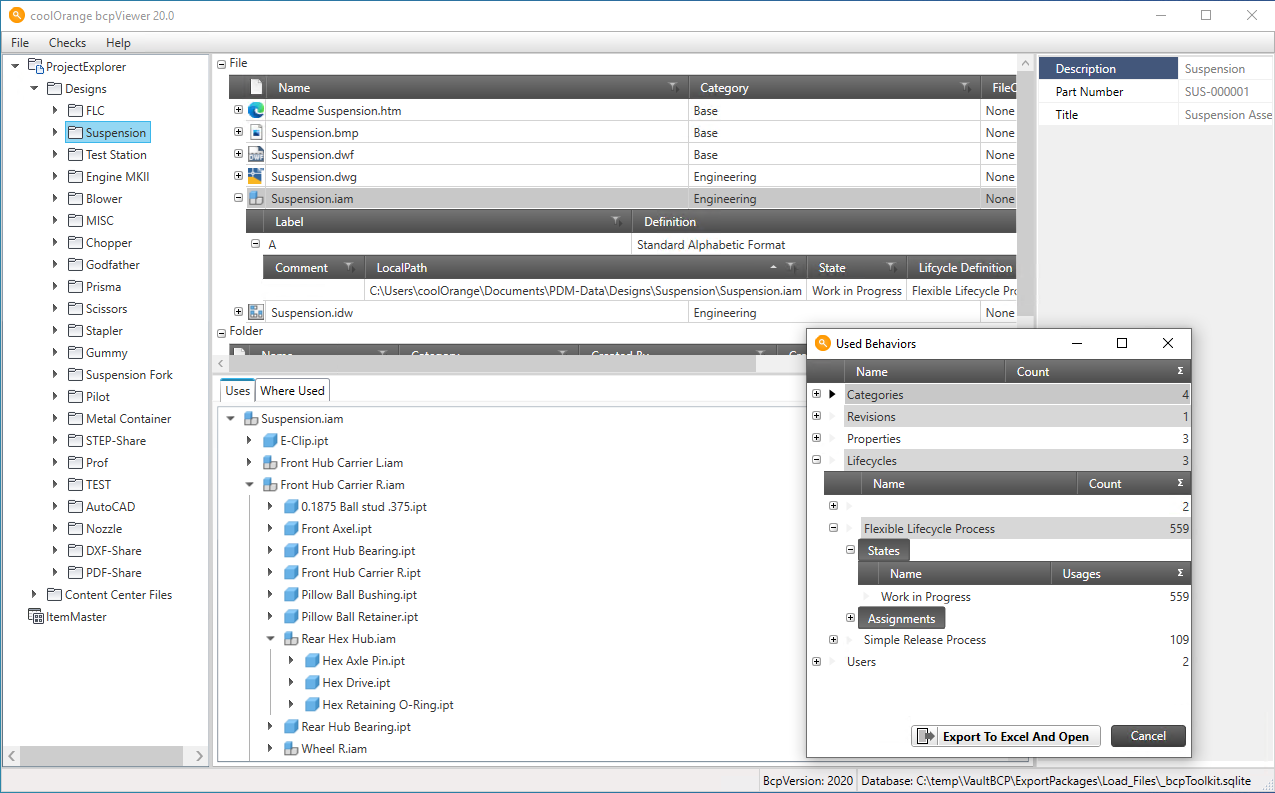
Identify Problematic Files
-
Loading files from folders to Vault can be challenging
-
Files may have been moved, renamed, deleted or corrupted
-
Fixing all these issues is time-consuming and not worth the investment
-
powerLoad allows importing everything into Vault as is and tag problematic files
-
powerLoad scans the Inventor files and generates a report of problematic files
-
The report can be used to correct the files before loading or tag them for later treatment.
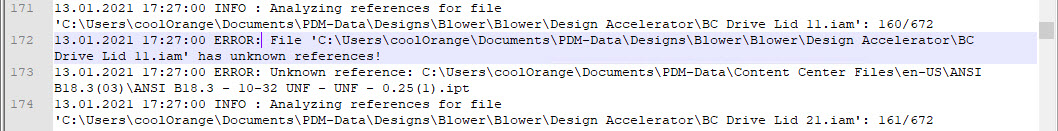
Enjoy the safety of an intermediate database
-
powerLoad provides a safe space to review, clean up, edit or translate data before import.
-
It comes with a simple and self-explanatory SQL database model.
-
The SQL model allows easy cleaning of data to fit the target Vault's configuration.
-
SQL allows quick operations like moving, renaming, and deleting on a large amount of data while retaining data consistency.
Filter the Datasheet
-
powerLoad helps with importing datasets into Vault
-
Removing unwanted data from a dataset can be complex
-
powerLoad offers powerful rules to filter files
-
Rules can be based on file name, extension, folders and more
-
Only relevant data will be considered for the import
Validate the data before import
-
powerLoad can import over 500,000 records without errors with proper validation.
-
The data can be validated against the target Vault before the import using powerLoad.
-
Validation features of powerLoad checks the data from the intermediate database against the target Vault.
-
It ensures that the data matches the target Vault configuration.
-
A simple and clear report is provided by powerLoad in case of a mismatch, so the data can be fixed easily.
Go with your own flow
-
Each tool in powerLoad can be used individually or in a sequence based on your requirements.
-
The data can be adjusted using SQL scripts until the desired result matches the target vault.
-
The SQL scripts can be re-run if the data updates.
-
The process can be repeated consistently using the tool-set to ensure the success of your loading operation.
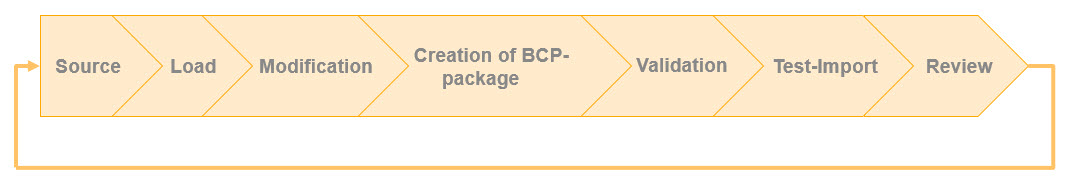
Product Information
Supported Versions
powerLoad supports the current Autodesk Vault version and previous three versions of Autodesk Vault. Customization remains compatible across versions. Older powerJobs versions are still available in case your Vault has not been updated for a while.
Backed by our [Forward Compatibility Policy].
License Model
powerLoad is licensed as an annual subscription and is renewed from year to year. The license period can be aligned with your Autodesk subscription. The license is valid per Vault seat.
Documentation & Support
We, at COOLORANGE, understand the importance of documentation and strive to follow best practices. Hence, to support you at every step of the way, our documentation is updated with the latest changes and modifications. We also have a strong support team, who are trained to solve any queries or issues you might face.
FREE PRODUCT SUPPORT
By downloading our product, you will receive "product support for free" from our highly skilled support team anytime. Just drop an email to support@coolorange.com and we will quickly get back to solve your issues to ensure your business process doesn't slow down.
Forward Compatibility Policy
coolOrange’s Forward Compatibility Policy ensures your Vault customizations remain reliable across upgrades. With PowerShell cmdlets shielding you from API changes, we minimize disruption, reduce costs, and eliminate vendor lock-in. Through guaranteed compatibility, flexible upgrade options, and free risk assessments, we give engineering teams confidence, control, and long-term maintainability.
Read more





