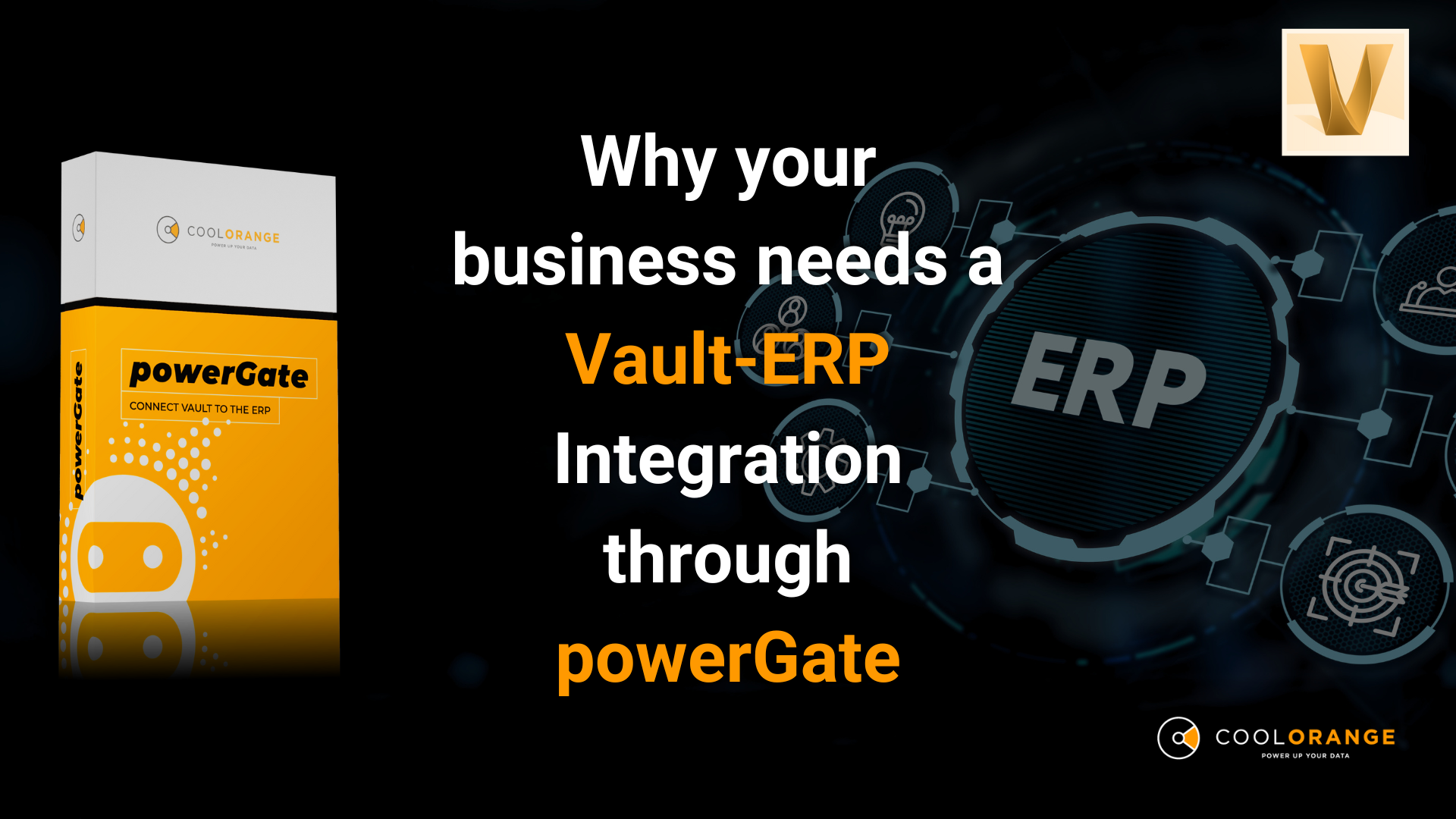Vault Best Practices
Data Integration between Vault & ERP: A Design to Production Story - Part III
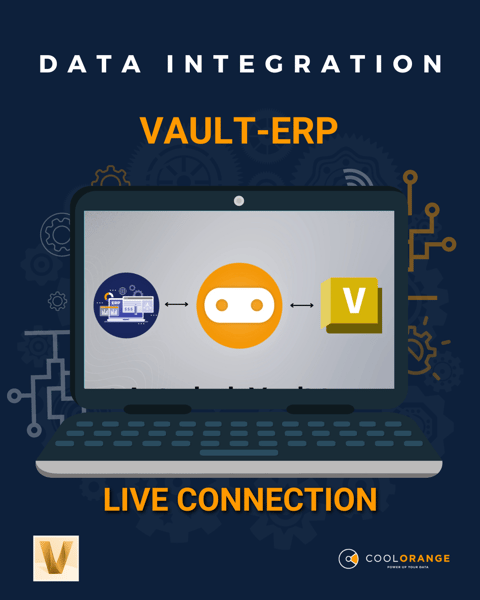
In this final part of the design to production story we will introduce a revolutionary concept that today's manufacturing industry gravely requires in order to establish a clean collaboration between the design and production teams. Only by doing so, the BOM data can be shared flawlessly and automatically, thus reducing valuable time and eliminates expensive mistakes that arise when done manually. This is the "live-connection" feature between Autodesk Vault and ERP systems, that has the complete potential to change the way design and production teams collaborate, streamline processes and ensure data accuracy.
In this blog post we will explain what a live connection is and how it works to your advantage. If you haven't read our previous blog post about the typical solutions that companies rely on to export BOM data, please do have a read and realize the gaps that exists in that outdated solution which this live-connection will solve.
Understanding the Live Connection
The heart of this innovation lies in how Vault "communicates" with an ERP system through the ERP's native API. Often referred to as a live connection, this integration enables real-time data synchronization and exchange, eliminating the need for manual data transfers and reducing errors that can arise from such processes.
powerGate bridges Vault & ERP, empowering real-time collaboration with precision.
Instantaneous ERP Item Creation
Imagine a scenario where a designer can create an ERP item directly from within Autodesk Inventor or Vault and seamlessly integrate it into the ERP system. This is the power of a live connection. The newly created ERP item aligns with the ERP system's numbering scheme and is generated instantaneously. In the event of any issues during this process, the user is promptly notified, enabling swift resolution and uninterrupted workflows.
Search and Integration On-The-Fly
A notable feature of the live connection is the ability for users to conduct real-time searches for ERP items directly within Inventor and Vault. Using a search dialog, users can effortlessly locate ERP items and either associate them with existing CAD models or insert them as components within assemblies. This dynamic interaction streamlines the design and manufacturing process, eliminating the need to synchronize the entire item master between Vault and the ERP system.
Seamless Approval and Compliance
During the approval process, the live connection proves its mettle by comparing CAD/Vault data with the ERP system's information. If any discrepancies arise, the approval process is halted, ensuring data consistency and compliance. This level of scrutiny guarantees that the final product is aligned with both design and manufacturing requirements.
Empowering Designers and Engineers
The live connection's benefits extend further, offering designers and engineers greater flexibility in their workflows. With this connection in place, the traditional reliance on the Vault Item Master becomes optional. File properties, CAD Bill of Materials (BOM), and the ability to search and insert items into Inventor assemblies can all be managed without the Item Master, enhancing efficiency and versatility.
Customization vs. Standard Solutions
Implementing a live connection requires careful consideration. Organizations can either opt for custom-made solutions or turn to established offerings such as powerGate. For optimal results, certain components must be implemented. Central to this is the seamless transfer of Vault items to the ERP system. This can be achieved using custom programming, but to achieve immediate ERP data integration and error detection, direct creation and updates within the Vault client are preferred.
Enhancing the User Interface
To streamline the process, a dedicated ERP items tab is integrated into the Vault user interface. This enables users to view, modify, and create ERP item data effortlessly. Furthermore, this interface can be extended to Inventor, facilitating direct item creation within the familiar Inventor environment. Additionally, a search dialog is embedded within Vault and Inventor interfaces, offering users a straightforward way to locate and integrate ERP items, thus enhancing collaboration.
Data Precision and Integrity
As the process advances, the live connection ensures data integrity. Upon releasing a Vault file or item, a thorough check ensures that the data in Vault aligns with the ERP system's information. If any discrepancies emerge, the release process is swiftly reversed to rectify data inaccuracies in both systems.
Unleashing the Power of APIs
To realize this sophisticated functionality, programming skills are essential to harness the APIs of both Vault and ERP systems. However, an accessible solution like powerGate offers these features by default, easing the implementation process and democratizing the advantages of a live connection.
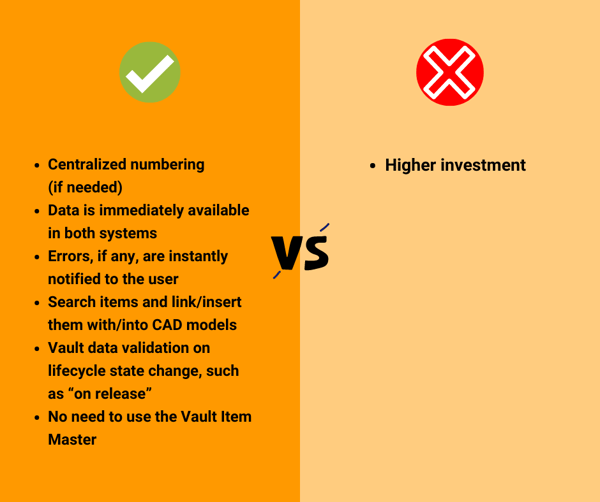
In a world driven by collaboration, efficiency, and accuracy, the live connection between Autodesk Vault and ERP systems emerges as a game-changer. Whether through custom development or utilizing comprehensive solutions, organizations can embrace this innovative approach to reshape their design and manufacturing landscapes, ultimately fostering growth, productivity, and excellence.
Meanwhile, download a free trail version of powerJobs or you can also request a free demo from our experts. If you have any questions regarding the product or require some more specific information, please feel free to drop us a message at info@coolorange.com.



.png)
.png)