Vault best practices
Why You Should Start Publishing your PDFs with PowerJobs Now
While Autodesk Vault can certainly create PDF files with the in-built features, powerJobs can do plenty more than just publishing PDFs. Want to know more? Read on to find out how powerJobs can make your file publishing tasks easier, faster, and more productive.
Publishing PDFs is an essential part of any CAD Designer’s job and a necessary document for other departments involved in the project. powerJobs can not only automate Publishing PDFs when required but also houses various other functionalities that will for certain add value to your work.
Publishing a PDF to a location accessible by purchasing and production and with a file name that resonates with them is key. Vault provides some options to tweak the filename and location where PDFs can be published. The file name can be configured in the Job Processor configuration file, which is an XML, through a custom syntax described here. Editing the file requires to pay attention to respect the syntax, otherwise the Job Processor may not start or will cause errors, as described by the article above. Regarding the folder location, the PDF will always be stored back to Vault nearby the original file, and optionally you can configure a share network folder as described here. With the network location, you can either export all the PDF into a flat folder structure, which we discourage to do as Windows Explorer gets awfully slow when thousands of files are in the same folder. There are many articles on the web describing this issue.
Alternatively, you can choose to mimic the Vault folder structure on the network location, which is better from a performance standpoint, but typically such folder structure does not really mean something to purchasing and production. On the other hand, powerJobs gives you the flexibility to name a file as you wish and publish to any shared folder, ERP system, SharePoint, or any other location.
Take a look at the following comparison that states what advanced features are built in powerJobs to give you, the designers, the ability to automate a greater part of your time-consuming and monotonous tasks.
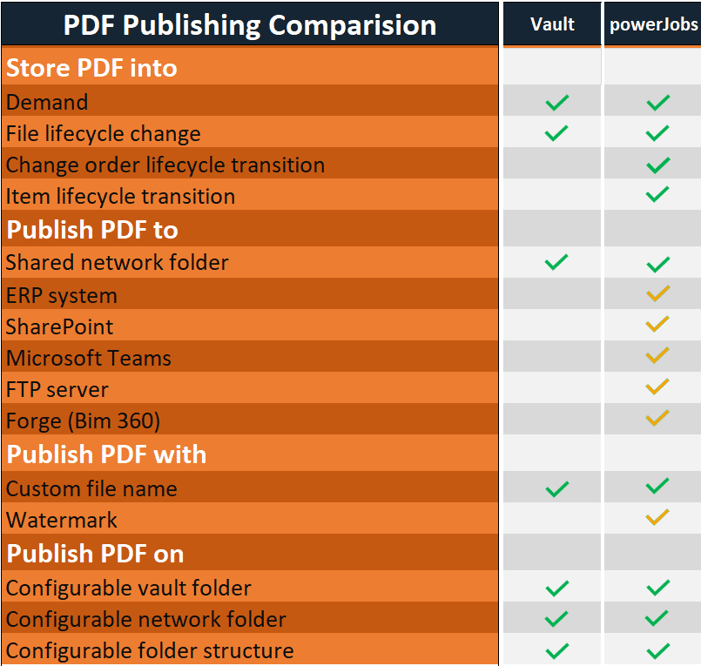
*The orange tick means these features are easily possible with powerJobs but aren’t included in the original product.
When we decided to create a powerful tool like powerJobs, we wanted it to serve numerous purposes. But the fundamental objective was to reduce the manual time a designer spends on unproductive and mundane tasks by automating them. Our tool not only generates a quality output but gives CAD users the highest form of reliability and abundant functionality that no other tool can offer.
Publishing PDFs is just the tip of the iceberg, there is more to powerJobs. If you are interested, kindly follow our powerJobs product page to learn what it can do for you and how it can increase your productivity multi-fold.




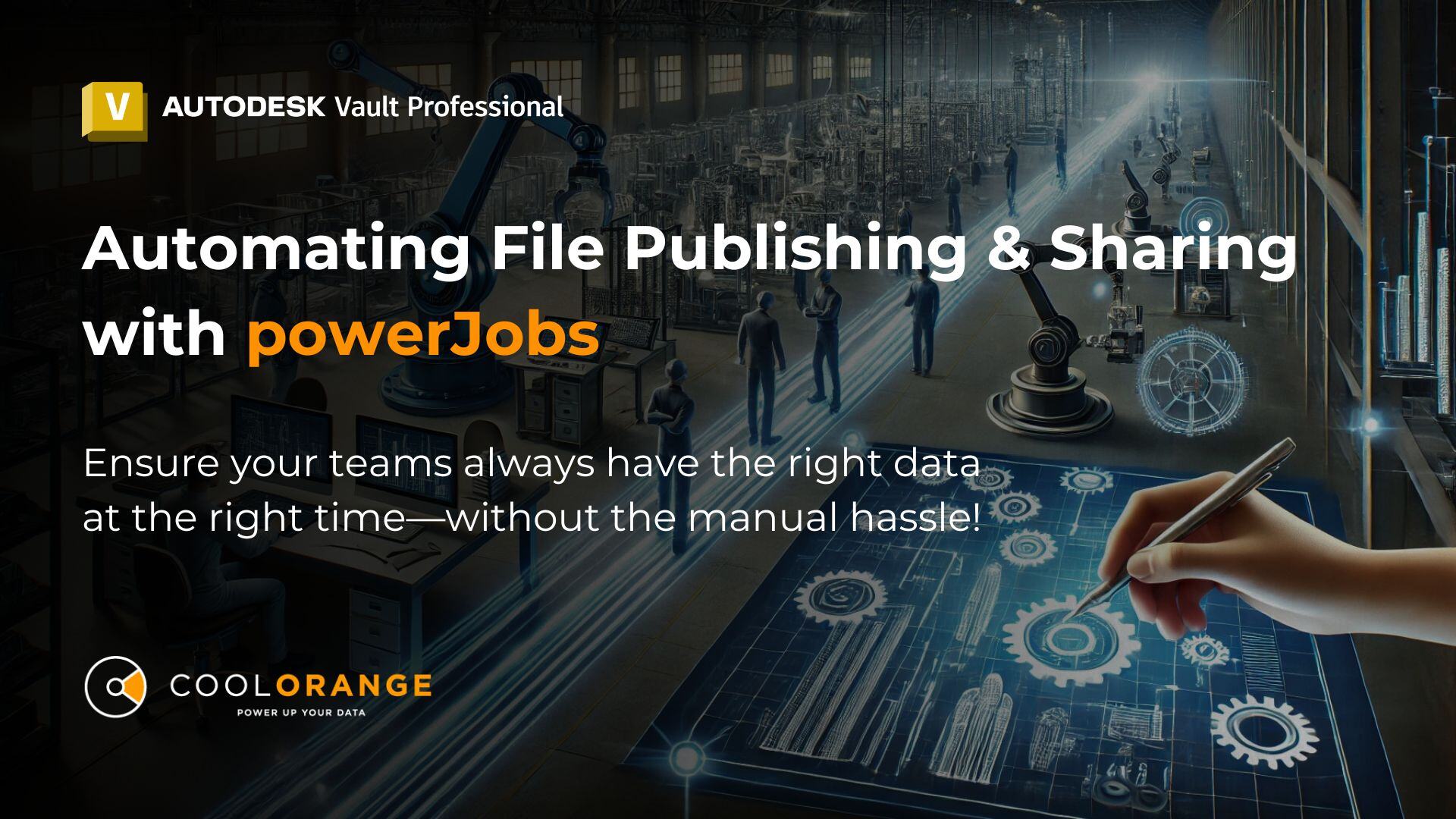

.png)