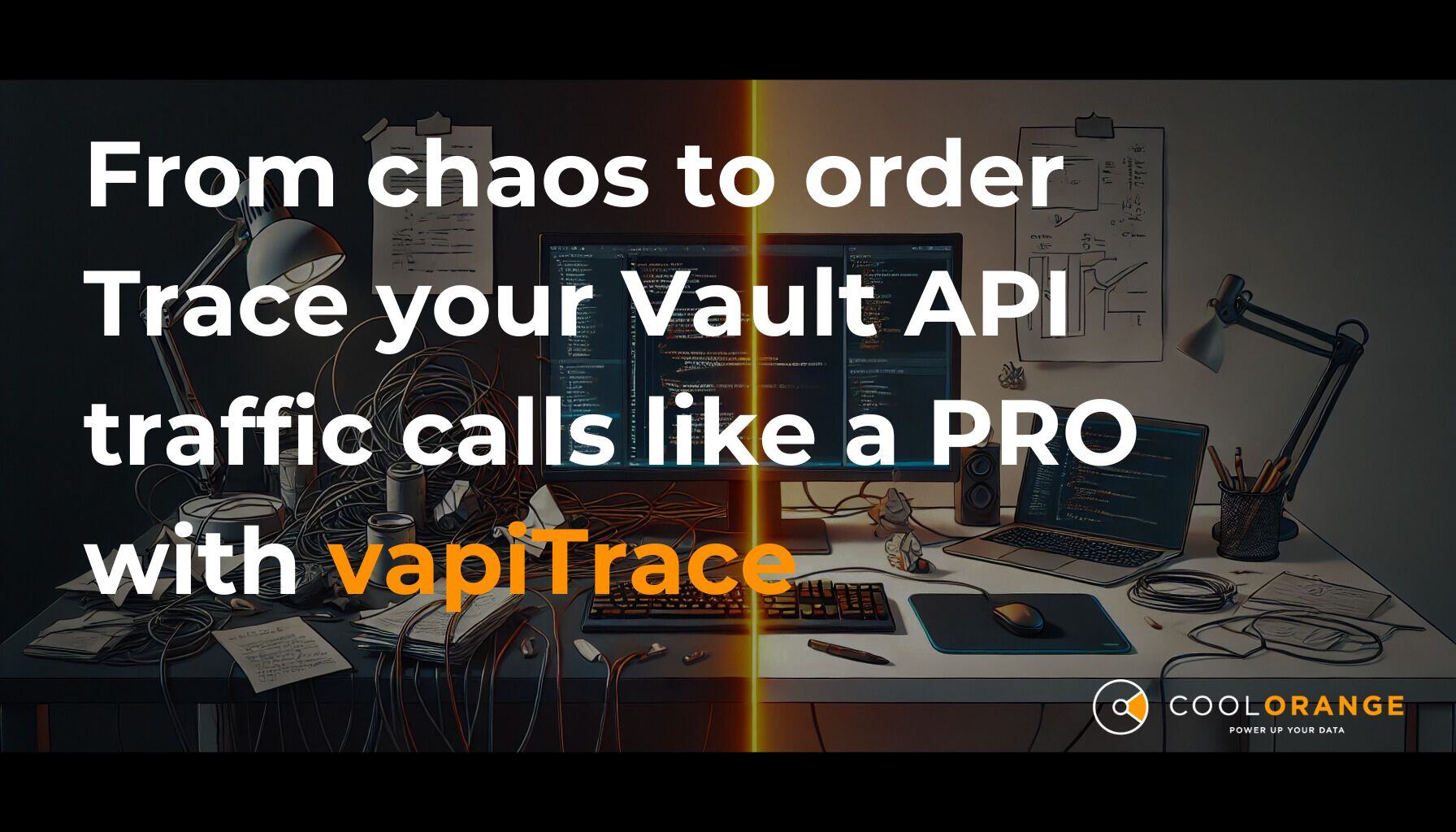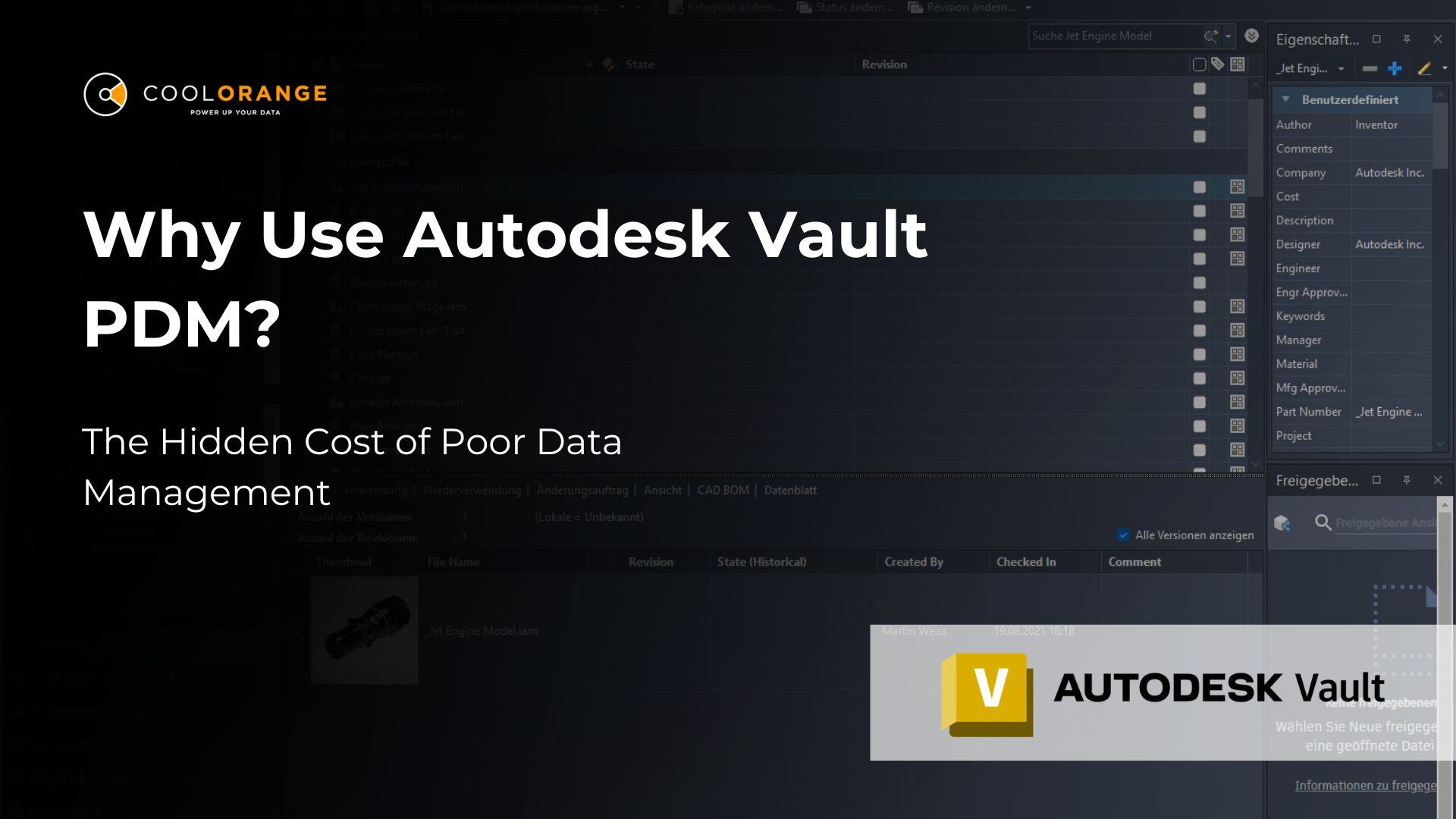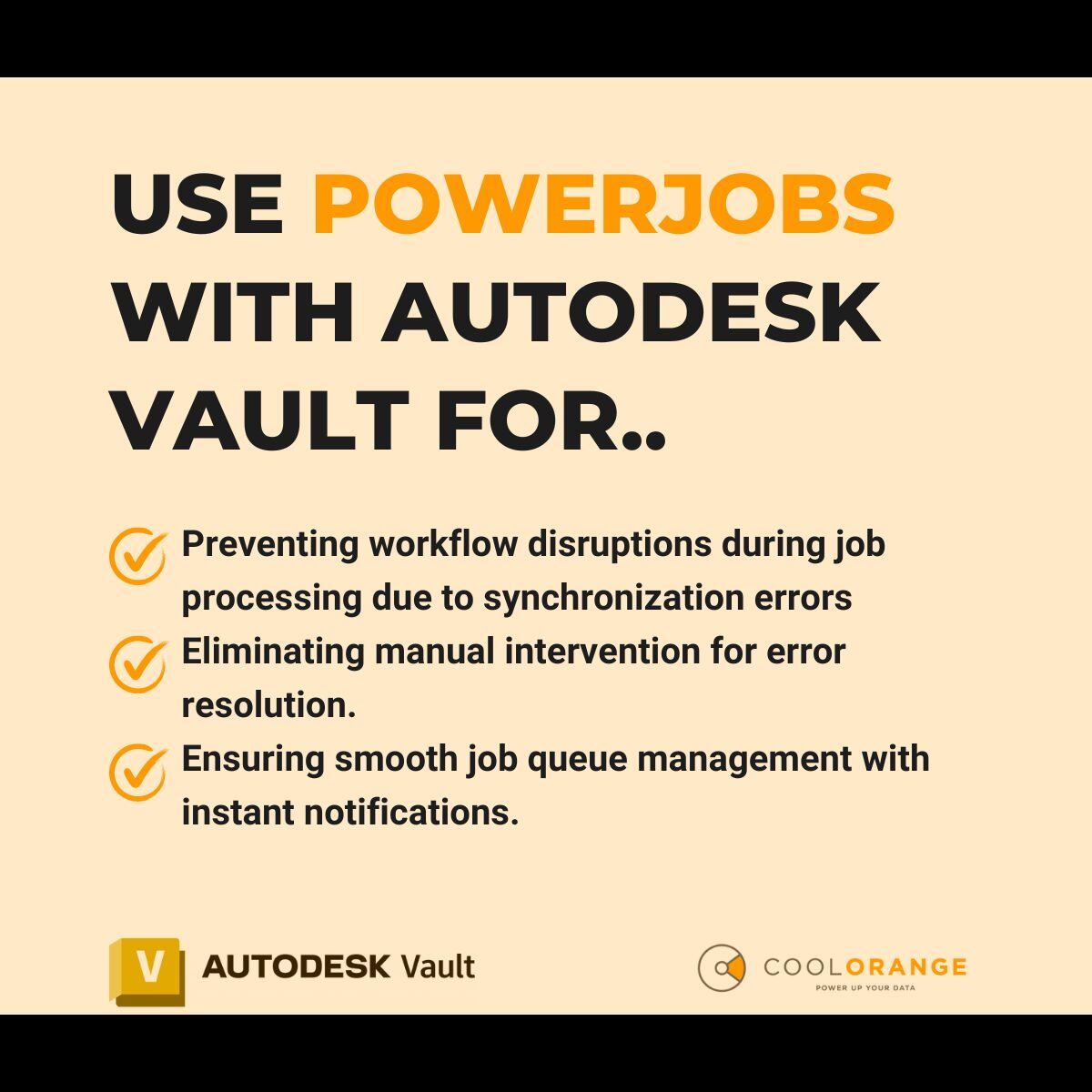News
Explore Your Vault Assemblies in 3D: Introducing the 3D Graph for Autodesk® Vault™
Autodesk Vault Professional is a powerful tool for managing your assemblies, but when it comes to exploring complex component relationships, the traditional tree view can make it challenging to see the full picture at a glance. When you're working on large, intricate assemblies, understanding how everything fits together becomes a slow and error-prone process.
That’s exactly why we created the 3D Graph: a free add-in that takes your data out of the hierarchy and into the third dimension.
Imagine navigating your entire assembly like a 3D map where every parent, child, and dependency is visible, clickable, and instantly understandable.
Table of Contents
1.) The Problem: Complexity Hidden in Plain Sight
2.) The 3D Graph Advantage: See Everything, Instantly!
3.) Real-World Use Cases
4.) Why This Matters for Your Team
5.) What’s Next: Grow Into the COOLORANGE Ecosystem
6.) Download for free from the Autodesk App Store
Let’s dive into what makes the 3D Graph a must have for every Vault Professional user.
The Problem: Complexity Hidden in Plain Sight
The default structure in Vault only tells part of the story:
- Component relationships are buried under expandable trees
- Dependencies are spread across tabs or separate windows
- Navigating the structure requires manual clicks, expanding, collapsing, and scrolling
In a fast-paced engineering environment, this adds up to missed dependencies, design rework, and worse, costly errors in production.
If you’re managing large CAD datasets, reviewing supplier components, or validating a design change before release, you’ve likely felt the pain.
The 3D Graph Advantage: See Everything, Instantly!
Our 3D Graph completely redefines how you interact with your assembly structure.

1.) Complete Structure at a Glance
See all children, subcomponents, and direct parents of a selected component in a single, interactive 3D view.
Forget expanding trees, just zoom out and take it all in.
2.) Switch Perspectives with One Click
Click on any component to recenter the view. Suddenly, you’re seeing the structure from that component’s perspective, its parents, siblings, children, and how it fits into the broader picture.
This is especially useful during:
- Design validation
- Change impact analysis
- Collaboration between design and engineering teams
3.) Navigate Like a Pro
Double-click a component, and you jump straight into it within Vault. The 3D view updates automatically, helping you drill down into sub-assemblies and zoom back out without losing context.
This is how modern tools should work: fast, visual, and intuitive.
Real-World Use Cases

Let’s get specific. Here’s how different roles benefit from Vault 3D Graph:
1.) Designers
- Visualize complex subassemblies without scrolling endlessly
- Instantly see where components are reused across designs
2.) Engineers
- Spot design dependencies that could cause conflicts
- Understand how a proposed change affects other assemblies
3.) Reviewers & Managers
- Review entire assembly relationships in a clean, digestible way
- Use 3D views during design reviews to speed up understanding and decision-making
Why This Matters for Your Team
Our 3D Graph is not just about eye candy. It’s about giving your team a strategic advantage:
- Avoid costly design mistakes caused by missed dependencies
- Speed up review processes by visualizing relationships in seconds
- Simplify onboarding for new team members trying to understand product structure
And here’s the kicker, it’s completely free.
What’s Next: Grow Into the COOLORANGE Ecosystem
The 3D Graph is a Labs tool, but it’s also the first handshake between you and the COOLORANGE ecosystem.
If you're working with Vault Professional and love the simplicity and power of the 3D Graph, there's a good chance you’ll benefit from tools like:
- powerJobs – for automated job processing in Vault (File publishing, exports and communications all automated)
- powerGate – for an end-to-end bi-directional ERP integration, enabling real-time data flow from Vault to ERP systems.
Our 3D Graph is the tip of the iceberg, underneath is a full suite of tools designed to make Vault smarter, faster, and better connected.
Ready to Elevate Your Vault Experience?
The 3D Graph is available on the Autodesk App Store and supports versions 2023, 2024, 2025, and 2026 of Vault Professional.
Design is no longer just about geometry, it’s about understanding. With Vault 3D Graph, you move from guessing to knowing, from manual to magical.
Download our free 3D Graph App from the Autodesk App Store today!
Join our community of users and shape the future of Vault tools.