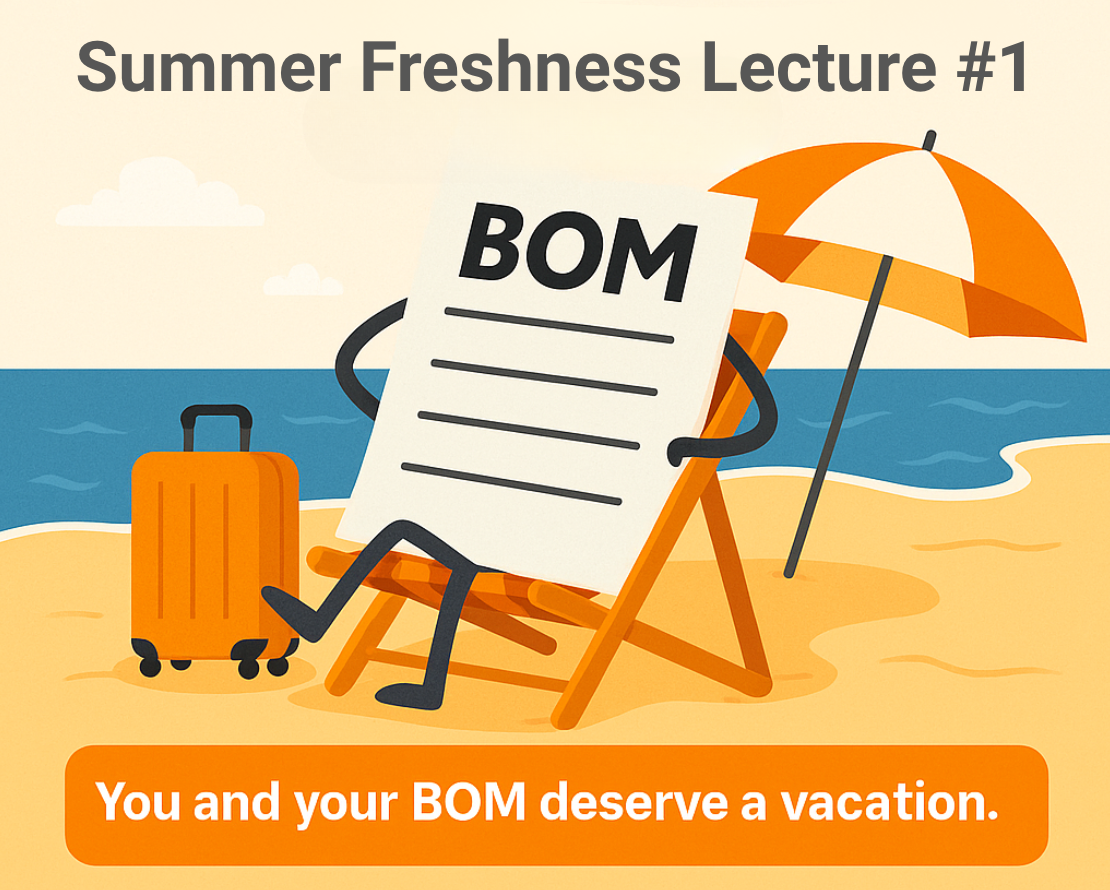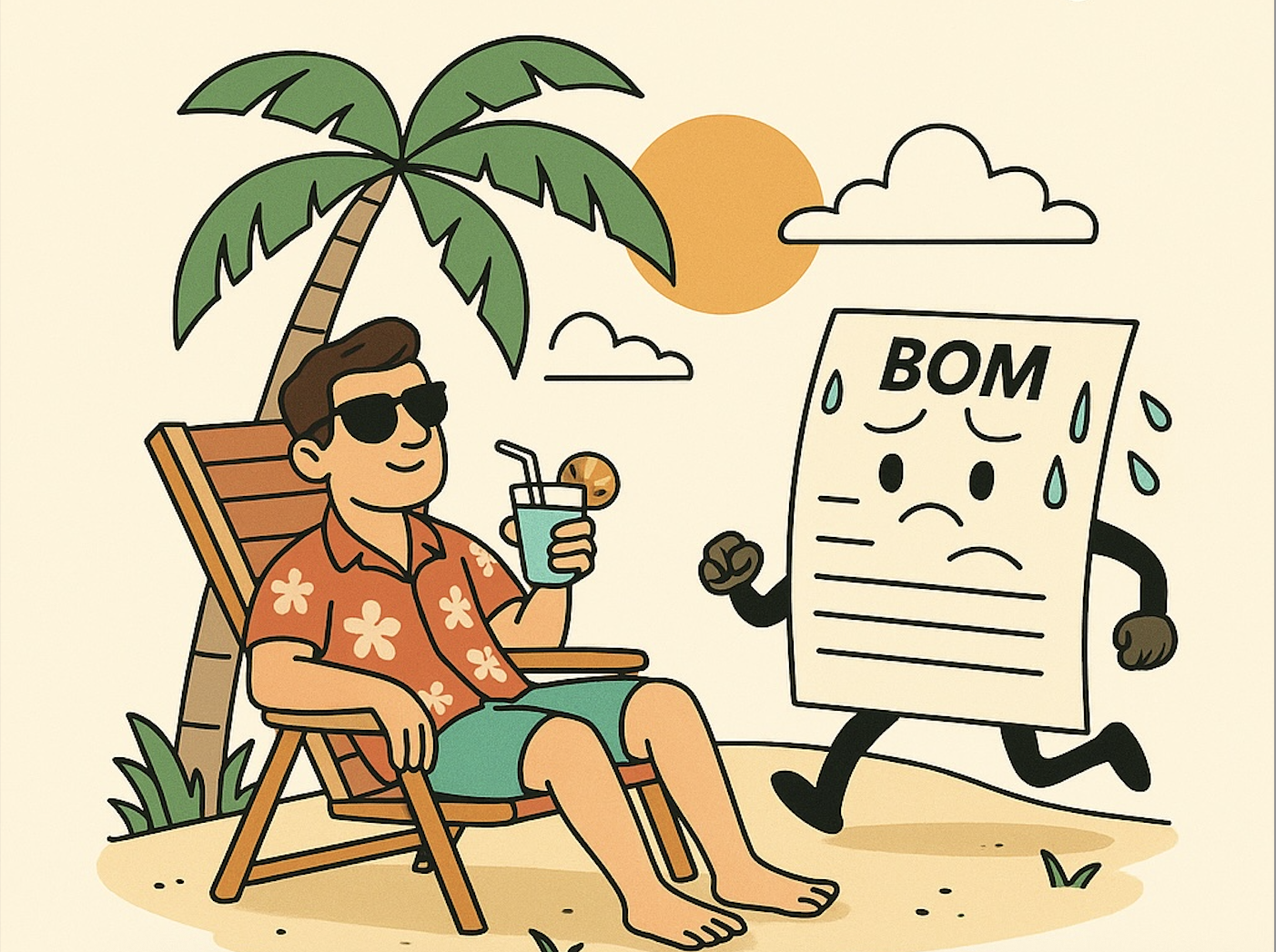Vault Best Practices
Limitations of ERP functionality in BOM data transfers – solved by POWERGATE
In the modern world of manufacturing where time is of the essence, companies cannot afford to make mistakes that are super expensive or worse, resulting in production to be halted. coolOrange is deeply rooted in the manufacturing industry and understands the pain points where such errors can occur. One such area is the lack of collaboration between the design and production departments resulting in improper or poor management of BOM data.
If you are interested in knowing which department is responsible for which type of BOM data, kindly give this article a read.
The efficiency of BOM data transfers from Autodesk Vault to ERP is always a matter of concern. Even if Vault handles the BOM with proper care, organizations often encounter technical limitations in ERP functionality that hinder the smooth and accurate transfer of BOM data. That’s why a dedicated integration using powerGate, between Vault and ERP not only creates a seamless collaboration between the design and purchasing/production teams but also, enhances the efficiency of the entire process through automation.
In this blog, we will discuss the challenges faced by ERP systems during the transfer process and how powerGate solution can overcome them and mitigate the errors and hurdles.
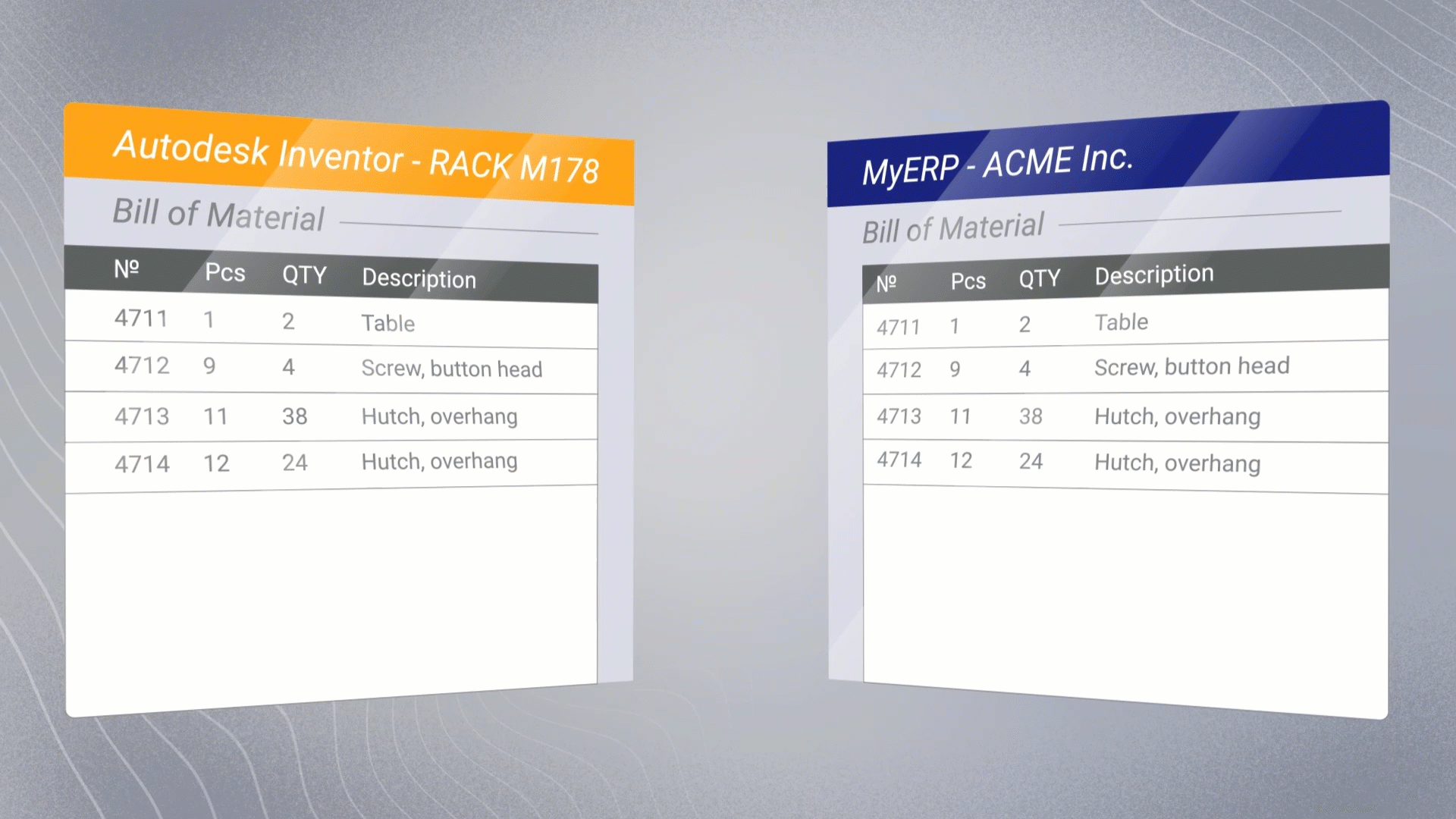
Manual Data Management:
Without a proper end-to-end integration, manual data entry of BOM into the ERP system becomes a necessity which organization must seek to eliminate. The reason is, manual data handling is prone to errors, reduces the accuracy and increases the risk of data inconsistency. These will cause extremely expensive errors or even halting of production.
The process automation of powerGate eliminates the manual handling of BOM data and streamlines the process to be more independent and efficient thus reducing the risk of errors and increasing the efficiency of BOM transfers.
Complex BOM structures:
Some ERP systems may find it challenging to handle complex BOM structures from Autodesk Vault, particularly the ones with nested assemblies and multi-level BOMs. This can lead to discrepancies in the transferred BOM thus causing problems in the accuracy of the production process.
powerGate can execute multi-level BOM transfers in a single step, level by level, by loading the complete multi-level BOM into the transfer dialog. The BOM is then compared with the ERP to identify necessary actions and to ensure the correct transfer of all BOM levels.
Immediate feedback and live-connection:
In case of errors such a missing or incorrect data transfer, ERP systems may not provide the user with immediate feedback due the lack of a live-connection. Because of this, there will be delays in resolving transfer failures.
powerGate’s live-connection via the native ERP API ensures immediate feedback and access to up-to-date ERP data to eliminate redundancy and failures. With real-time updates and data synchronization, powerGate notifies the designers or engineers regarding issues that affects the BOM and facilitates prompt resolution to avoid unnecessary delays.
Item Creation & Item Numbering:
With a complex BOM structure comes the complexity of creating ERP items that are missing or updating existing items when manually done. Also, ERP systems may lack the flexibility in generating item numbers from different sources.
powerGate's Mass Item Creation feature allows loading a complete multilevel BOM for processing and simplifies the identification and creation of missing items or updates for existing items and also generates item numbers from Vault.
Raw Materials and Purchase Parts Integration:
ERP systems may not provide a streamlined process for incorporating raw materials and purchased parts from CAD BOMs.
powerGate's search dialog within Inventor allows easy identification and insertion of ERP items as raw materials and purchased parts, simplifying the BOM transfer process.
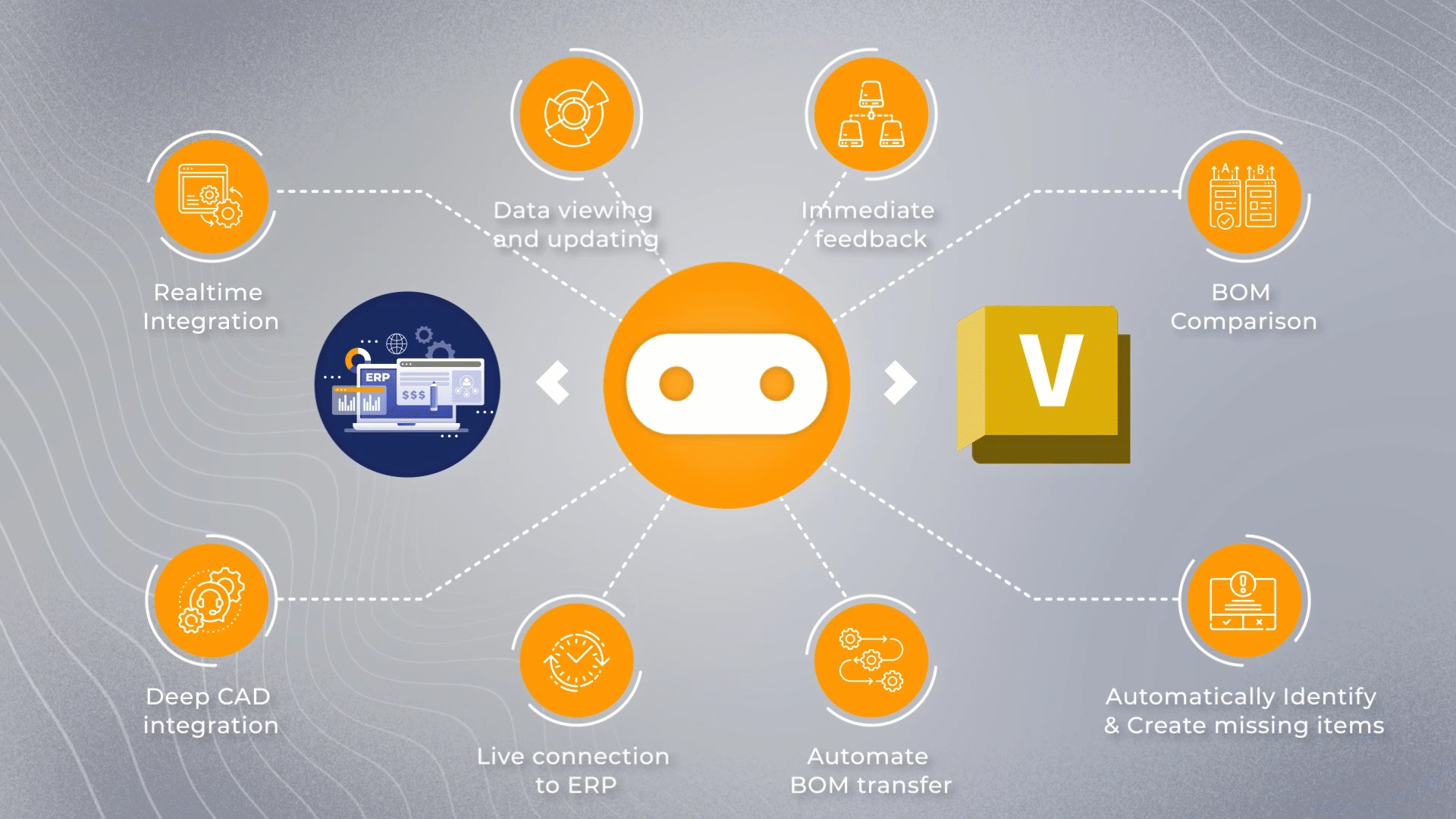
By addressing the technical limitations of ERP functionality in BOM data transfer, powerGate proves to be the best-in-class tool to integrate Vault & ERP and facilitate the exchange of eBOM into mBOM automatically. Since powerGate is specifically designed for manufacturing companies using Autodesk Vault, it serves to be a dedicated reliable software to streamline the collaboration between design/engineering and purchasing/production teams to optimize their process and reduce unwanted unwarranted errors.
If you want to get a demo of how powerGate works before implementing it in your environment, just click on the below button and request a free demo from our industry experts at coolOrange.



.png)