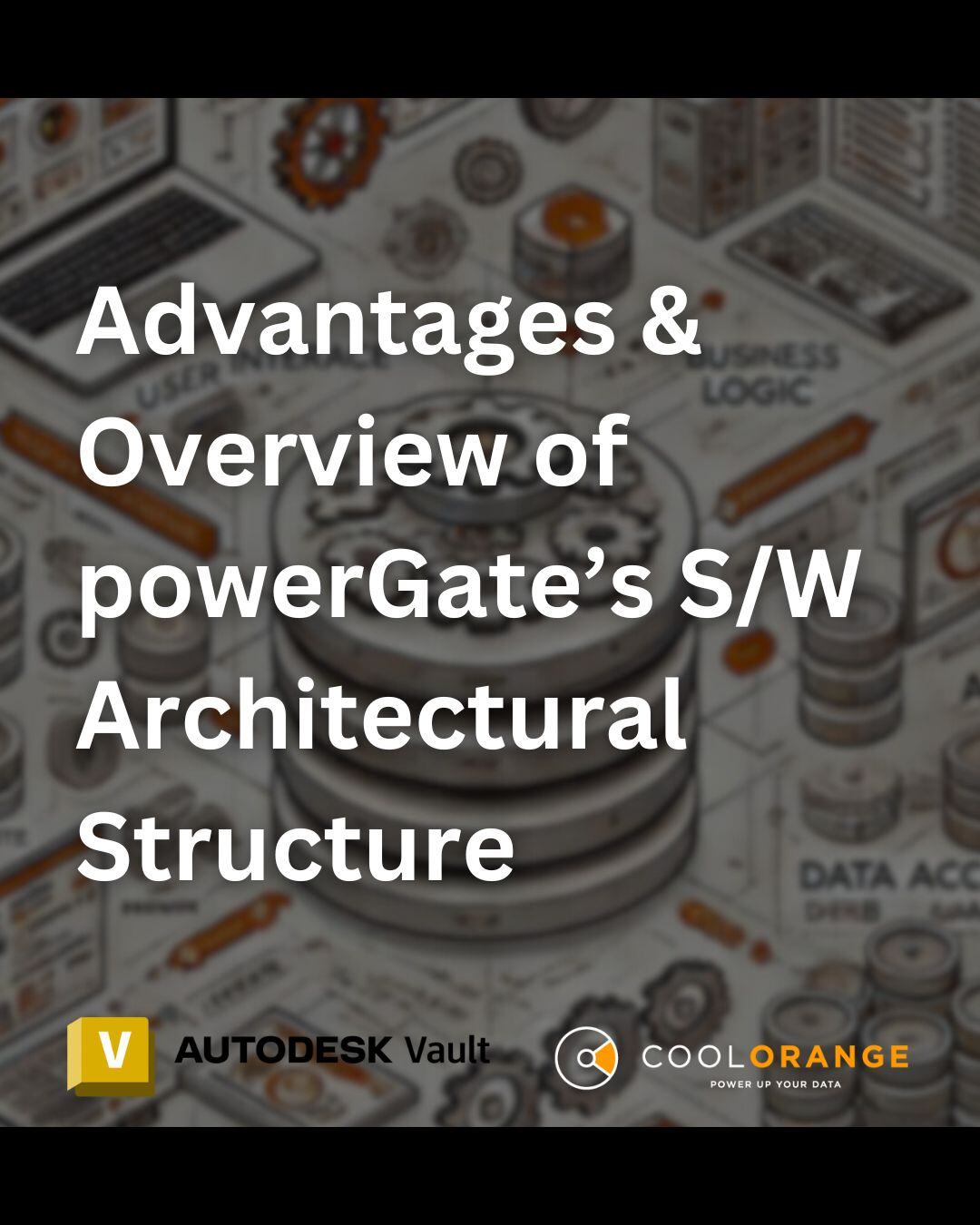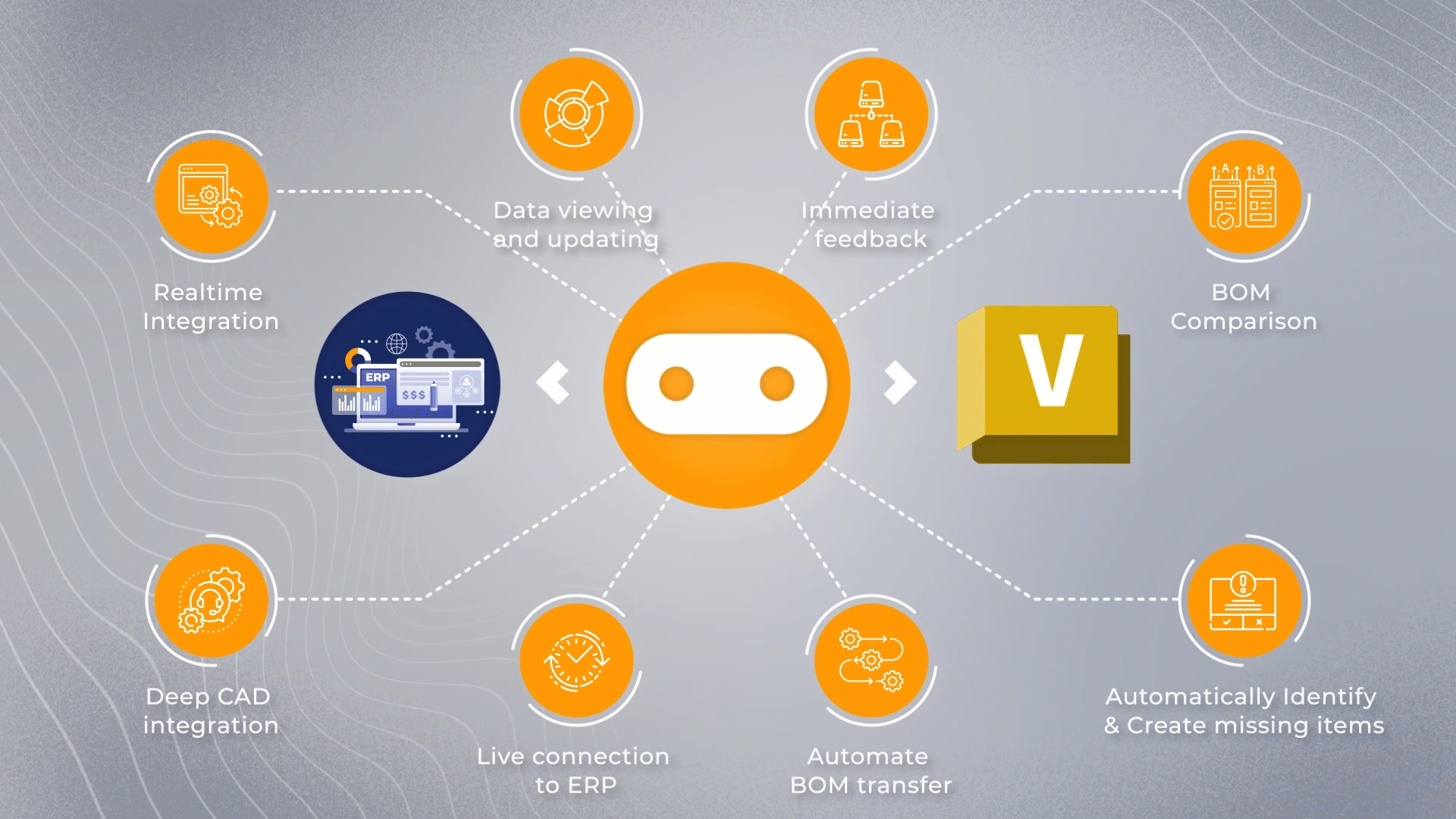News
Products Updates - powerGate, powerEvents, powerPLM and more...
We are thrilled to unveil the latest updates for this month, aimed at elevating your user experience and addressing any obstacles you might have encountered. Our dedicated development team has been diligently working to squash any bugs, enhance overall performance, and introduce exciting new features. We encourage you to seize this opportunity to delve into these updates and witness firsthand how they can truly revolutionize your workflow.
powerGate v24
-
There was a problem in the sample scripts for ERP BOM tabs where failed BOM row creations were mistakenly marked as successfully transferred in the BOM Window. To address this issue, BOMs are now created with a deep-create method, ensuring that they are transferred as a complete unit and correctly marked as erroneous if there are any problems with the creation of individual BOM rows. This change ensures accuracy in the transfer process.
-
We've updated Licensing to version 18.3.1.
-
powerEvents has been updated to version 24.0.4. This update addresses the following issues and brings improvements:
-
The problem of ERP integration scripts being incorrectly reloaded on MTA background threads has been resolved, resulting in a smoother debugging and development experience. Connection Error Dialogs will be displayed if any issues occur with new changes in these scripts.
-
You can now save changes even when modal dialogs are open. There's no need to restart the Vault Client if you have Error Message Boxes, Connection Error Dialogs, BOM Windows, Inspector dialogs, or simple Message Boxes displayed.
-
For scripts based on our ERP BOM tab samples, changes in BOM Window functions take effect immediately without the need to reopen the window, reload tab contents, or wait for Check-operations to complete.
-
All sample ERP integration files are now installed in %ProgramData%\coolOrange\Client Customizations for your convenience.
-
powerGate Server v22
-
Licensing has been updated to version 18.3.1.
-
We've made a change in the behavior of the ERP plugin regarding deep creation. Now, if a deep-created Item or BomRow with the same key already exists, it will return an error instead of using the existing entity.
powerEvents v24
-
We've simplified things by getting rid of the "Events" directory, which was a bit confusing. Now, PowerShell scripts can directly enhance the user interface of Vault Client, Inventor, or even enable complete ERP integrations. These scripts are placed in the directory "C:\ProgramData\coolOrange\Client Customizations," and modules go in the subdirectory with the same name.
-
We made some minor changes to the text references mentioning "event scripts" in messages for logs and Error Message Boxes.
-
To make things smoother, we've adjusted the Windows Permissions for the directory "C:\ProgramData\coolOrange" to allow Everyone to Read, Write, and Delete. This ensures that scripts and modules can be synchronized without any hiccups.
-
The Publish-Customizations.ps1 script has been relocated to "C:\ProgramData\coolOrange." However, please note that it still only supports the distribution of client customizations.
-
If there are any issues with distributing client customizations during Vault application startup, the Error Message Box will now provide more detailed information. This will help you resolve problems more efficiently.
-
We've made the folder structure for Client Customizations simpler.
-
The PowerShell runspace responsible for loading these client customizations now has a friendly name: "coolOrange." This change simplifies the process of debugging script executions, as you can easily attach a PowerShell debugger to the Vault application.
-
You can now effortlessly distribute Client Customizations from any environment, whether it's a development machine or a productive workstation.
-
A problem has been identified where Vault Client and Inventor can freeze when certain client customizations are in place. This freezing occurs when client customizations register CheckoutFile events that are triggered by custom Connection.FileManager.AcquireFiles calls. It's worth noting that this issue can also affect the Add-VaultFile and Update-VaultFile cmdlets, as they use the same VDF function for checkouts, potentially leading to deadlock situations when performing checkouts on the main UI thread.
powerPLM v24
-
Licensing has been updated to version 18.3.1.
-
We've addressed an issue where Thin and Thick client links weren't generated correctly if the Vault name contained a whitespace.
-
Mapping functions for Vault Thin and Thick client links have been updated to use properties provided by powerVault.
-
We've made adjustments to accommodate changes in the Autodesk Platform Services API, including Authentication v2 and the deprecation of v1.
powerVault v24
We've introduced new properties for File, Item, Folder, and ChangeOrder objects:
-
ThinClientHyperLink: This property provides a link to open the entity in the Vault ThinClient.
-
ThickClientHyperLink: This property provides a link to open the entity with the Vault Client.
-
There was a problem with converting Thin/ThickClientHyperLink to a string, which occasionally resulted in a URL decoded URI instead of an encoded one.