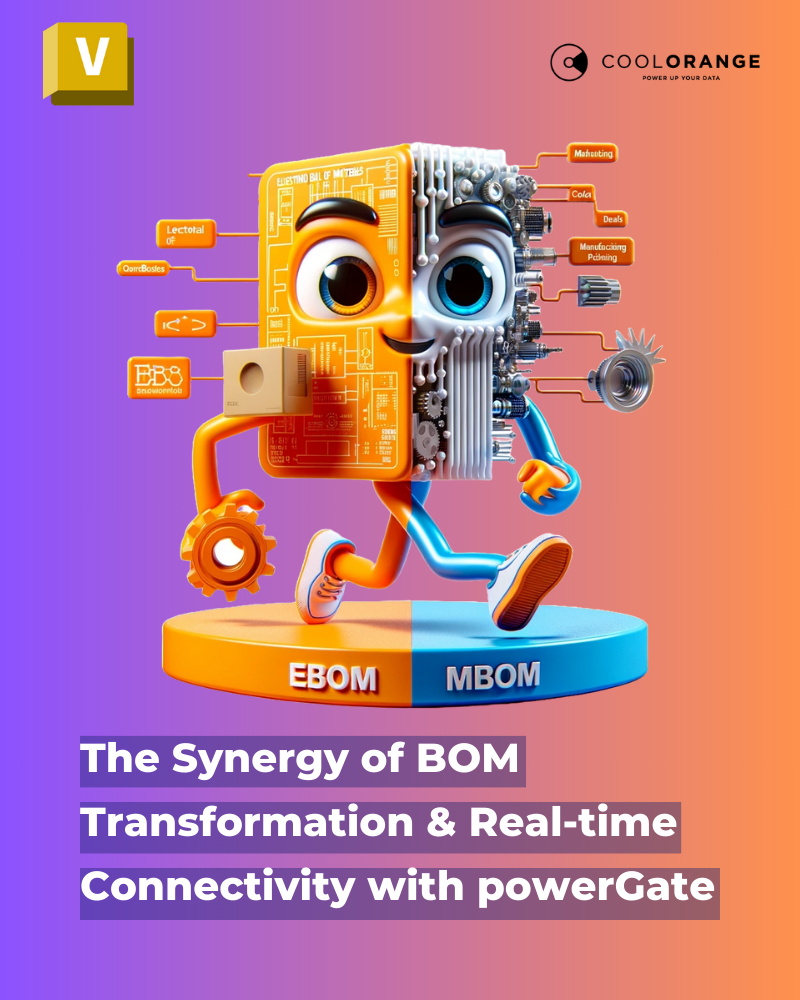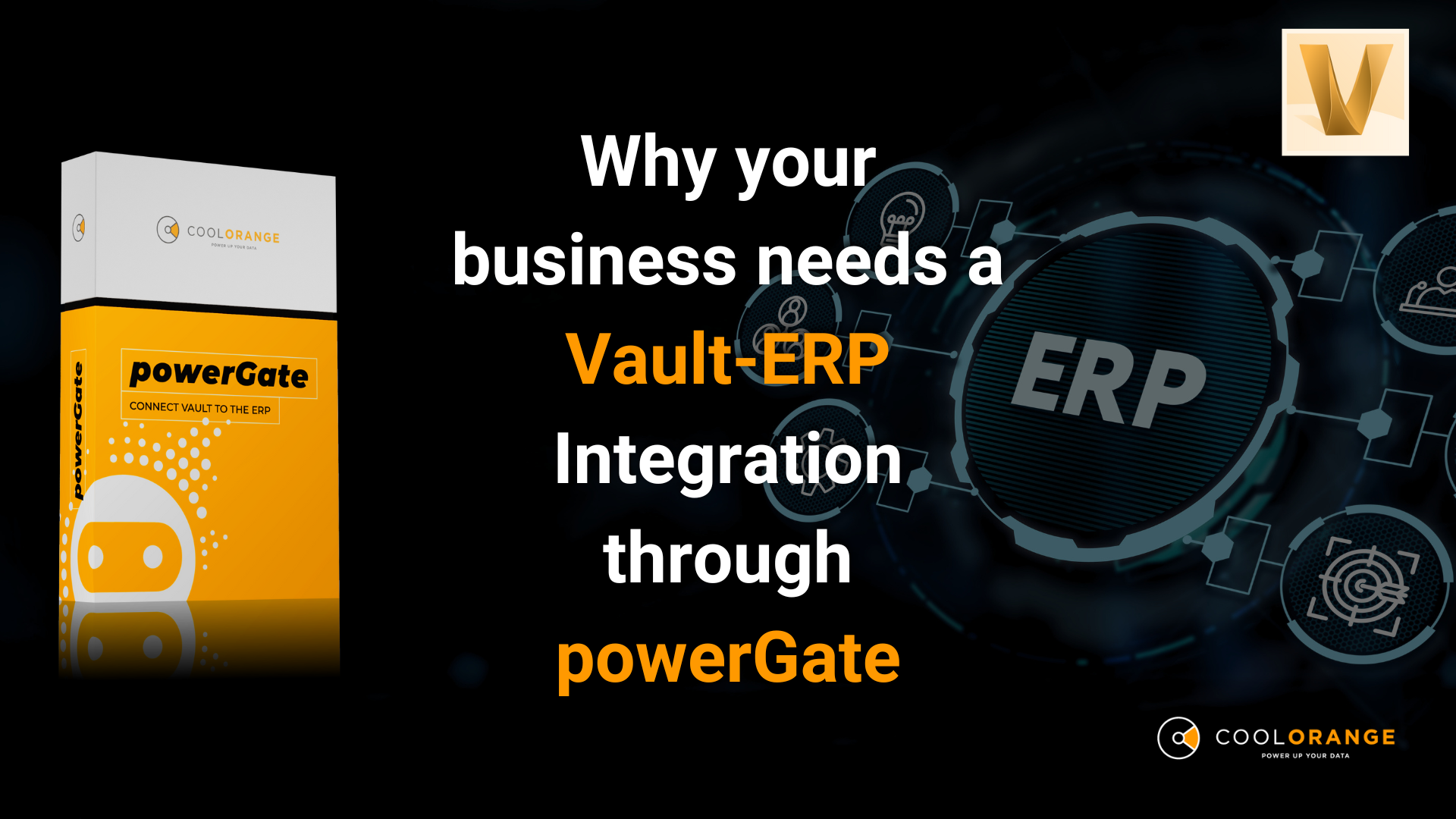Connection & Integration
Excel Exchange Tables or Direct Vault-to-ERP Connection?
Why BOM Management Can’t Remain Stuck in the Middle
In most manufacturing companies, the Bill of Materials (BOM) is created in CAD or PDM and must reach the ERP system to support purchasing, production, and order processing.
This transition is never simple. The most common solution is still the use of Excel exchange tables: XML files, CSV exports, or SQL tables where Vault writes the data and ERP reads it.

These solutions are familiar, inexpensive, and seem simple at first glance.
But are they really?
The Structural Limits of
Excel Exchange Tables
1. Intermittent Process
Vault exports data only at specific moments such as file release or manual triggering. ERP imports the data on its own schedule, often hourly or on demand.
The result is asynchronous data flow. You can never be sure if ERP is working with the latest version or an outdated one.
2. No Confirmation of Success
When Vault writes to the table, the CAD user receives no indication whether the ERP has imported the data successfully. Format errors, reused part numbers, or ERP restrictions can block the import without alerting anyone.
This leads to false confidence. Teams assume the data is already in place, even when it is not.
3. Unreliable Data Flow
Without tracking, there is no way to know if a BOM has been transferred. It may be assumed that the job is done when it hasn’t even started. Or it might be repeated unnecessarily.
This creates inefficiencies and opens the door to silent data mismatches.
4. Weak Change Management
When a BOM is updated, there is no guarantee that the new version reaches the ERP in a timely manner.
The outcome is costly. Incorrect purchases, rework, and production delays are all common side effects.
Even Advanced Exchange Tables
Still Fall Short
Some companies enhance SQL tables with triggers, control logic, and notifications.
But this remains a disconnected setup. The two systems do not truly talk to each other.
The result is increased complexity without solving the underlying limitations.
The Solution: Direct Integration via API
The real alternative is to integrate CAD or Vault and ERP in real time using APIs.

By connecting Vault and Inventor with the ERP system through their APIs, every operation — such as item creation or BOM transfer — becomes immediate, secure, and visible.
Here Are a Few Practical Examples:
1. Instant Feedback
The CAD user can immediately see if the data was successfully transferred.
This eliminates the uncertainty and delays. You can confidently move on to the next task without fearing a future call about a data error.
2. Real-Time Update Validation
The ERP BOM becomes visible directly inside Vault. You can verify its accuracy immediately. Vault can also check whether the BOM is aligned with ERP during the release process and block it if it is not.
This is just one example of how the connection opens up many new scenarios.
3. BOM Comparison Before Update
With a live connection, you can compare the BOM from ERP with the one from Vault or Inventor.
You no longer need two monitors or manual line-by-line verification.
From Limitation to Enablement
This shift moves you from a fragile workaround to a future-ready architecture.
The technology not only eliminates errors. It unlocks new capabilities such as CAD–ERP comparisons, continuous updates, and centralized part number control.
💰The Cost Factor: Expense vs Return
Many companies choose Excel exchange tables because of their low initial cost.
But you need to look beyond the short-term investment.
1.) Excel Exchange Tables
- Excel or CSV offer low setup costs, but also provide minimal functionality, security, and user confidence.
- SQL tables with triggers come with medium to high development and maintenance costs. They still don’t eliminate the core problems.
2.) Direct Integration (via API)
- The initial cost is higher due to implementation work and potential ERP API licensing.
- However, the return on investment is typically under 12 months.
Time savings are significant, but the biggest benefit comes from reducing errors like incorrect orders, rework, and cross-team frustration.
The real cost is not the integration itself. It is the ongoing damage caused by poor integration.
— Marco Mirandola, CEO at coolOrange
Summary Comparison
|
Aspect |
Excel Exchange Tables |
Direct Integration |
| Update Speed | Cyclical / Manual | Real-time |
| Success Confirmation | Missing or delayed | Instant |
| Transfer Status | Not visible | Transparent in Vault |
| Change Handling | Manual / uncertain | Automated and traceable |
| Errors | Frequent and hard to detect | Rare & instantly managed |
| TCO | Low -> Medium / High (due to maintenace) | Higher upfront, stable overtime |
| ROI | Unclear | Less than 12 months |
When Does Each Make Sense?
Excel Exchange Tables
→ Suitable if you handle only a few BOMs per month, they’re simple, and manual checks are acceptable.
Direct Integration
→ Ideal when BOMs are numerous or complex, errors are costly, fast reaction time is crucial, or multiple teams need consistent and up-to-date data.
Conclusion
Excel exchange tables are a compromise from the past — low cost, but fragile, risky, and restrictive.
Direct integration, on the other hand, is an enabling architecture: solid, transparent, real-time, and with a measurable ROI.
This isn’t just about technology.
It’s about reliable processes, cross-team trust, and building a smarter manufacturing operation.
Want to see if direct integration is right for your company? Contact us today!