News
Products Update - June 2023
We are excited to present the latest product updates for this month. Our development team have been hard at work to enhance your experience and address any issues you may have encountered. We have focused on resolving bugs, improving overall performance, and introducing exciting new features. We encourage you to take a moment to explore these updates and see how they can greatly improve your workflow.
powerGate Server v22
-
We have addressed an issue where the powerGateServer Service was not being removed during the uninstallation process via the setup file (MSI).
-
Furthermore, we have made updates to the sample ERP plugin and Visual Studio plugin template to seamlessly integrate with powerGate's ERP integration.
-
Additionally, we have ensured that the Visual Studio project template for plugins is now available for Visual Studio 2017, 2019, and 2022 installations.
powerEvents v24
-
Modifications to scripts can now be saved even when modal dialogs are open, resulting in a more seamless debugging and development experience. For instance, if changes are saved while an Error Message Box or other obstructive windows are displayed, the dialog box can be closed and the current modifications will automatically take effect during the next execution.
-
Moreover, for active Vault Client tabs created with Add-VaultTab, the -Action parameter is now automatically re-executed when changes are reloaded. We have addressed an issue where the automatic reloading of script changes would cease if a reload was not completed, which could occur due to concurrent PowerShell executions or blocked runspaces.
-
To improve efficiency, there is no longer a need to restart the host application as it ensures that all recent changes are reloaded, even with open modal dialogs during the saving process.
-
Additionally, changes to event scripts are now reloaded on dedicated background threads, preventing unexpected "System.InvalidOperationException: The calling thread must be STA …" errors when executing scripts that utilize WPF elements.
-
Furthermore, we have resolved an issue where Error Message Boxes would appear in the background of the host application.
qJob v22
-
Support for Vault 2022
-
Removed support for Vault 2019
-
Changed Log file location to %LocalAppData% folder



.png)
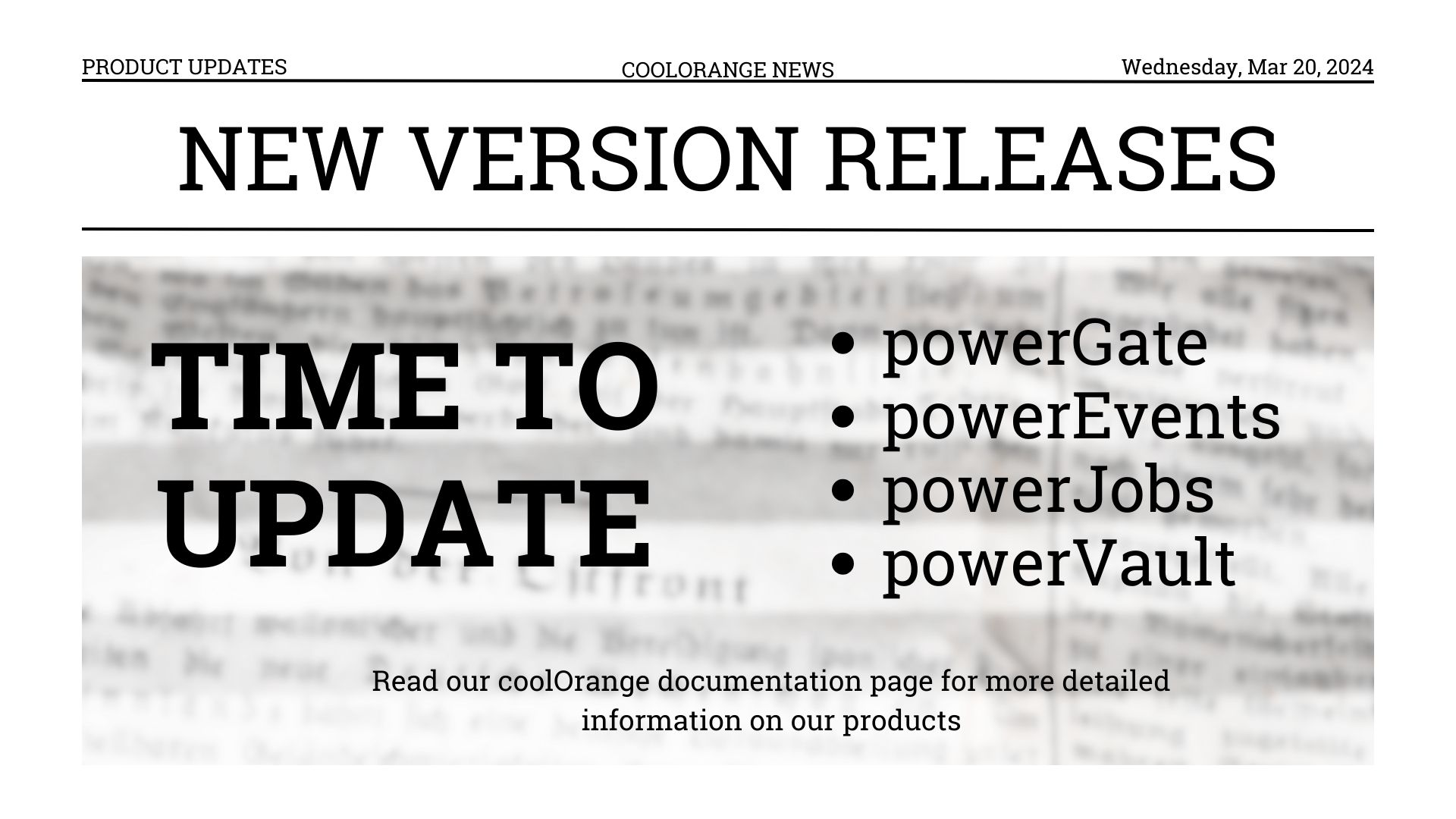
.jpg)