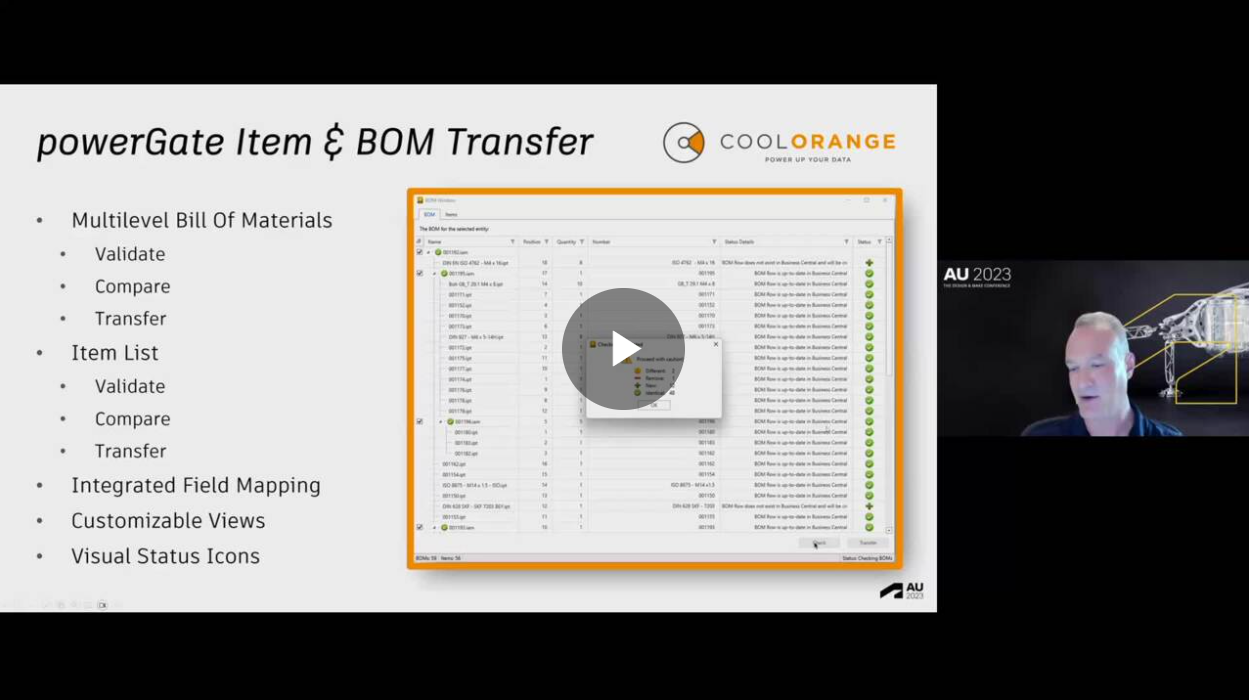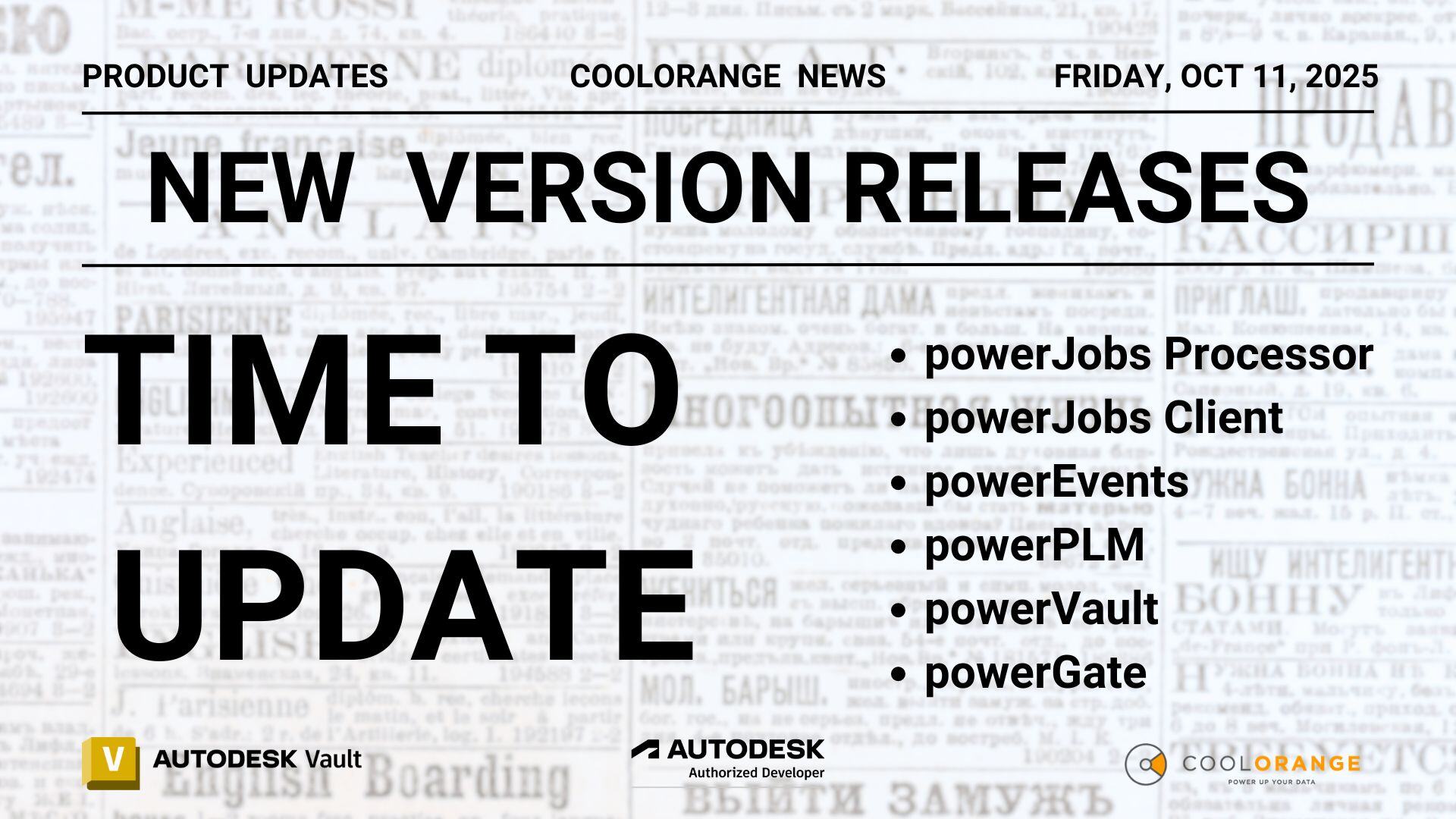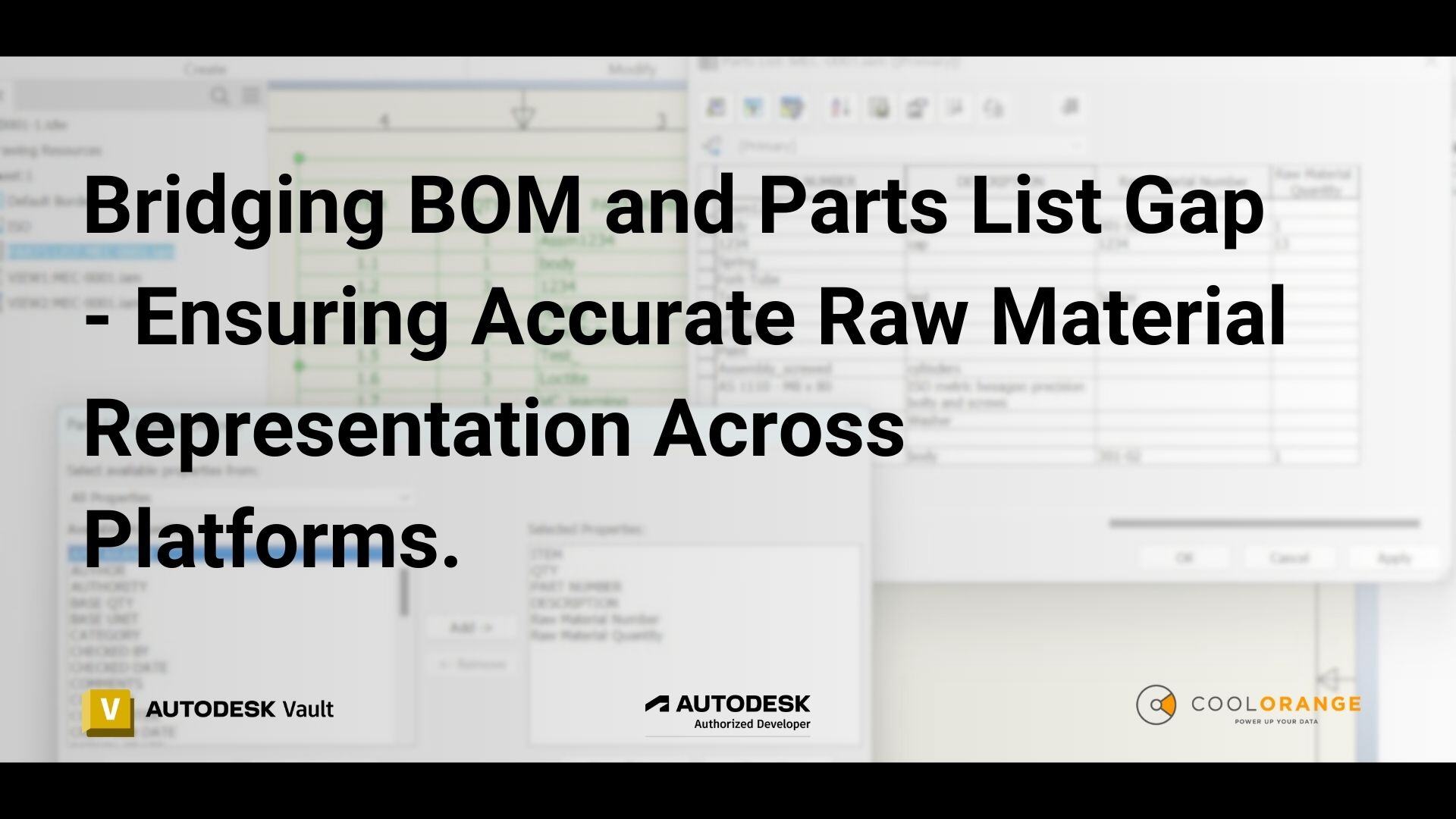Connection & Integration
Streamlining Design Processes with powerGate Integration for Autodesk Vault
In the ever-changing world of design and engineering, the ability to seamlessly connect different systems is crucial for efficiency, precision, and collaboration. coolOrange's powerGate stands out as a powerful solution, amplifying the capabilities of Autodesk Vault by facilitating a flawless integration with other systems like ERP (Enterprise Resource Planning) and PLM (Product Lifecycle Management). In this blog we will explore how powerGate simplifies intricate design processes, simplifying workflows and minimizing the risk of manual errors.
Automated Data Synchronization
One of the key strengths of powerGate is its capability to automate the synchronization of design data between Autodesk Vault and external systems by establishing a real-time live connection. Whether it's an ERP system managing raw materials or a PLM system overseeing comprehensive design workflows, powerGate acts as a middle-ware, ensuring that changes made in one system seamlessly reflect in the other. This automation eliminates the need for manual data transfer, reducing the risk of discrepancies and saving valuable time.
ERP Integration Made Effortless
powerGate facilitates a live two-way connection between Autodesk Vault and ERP systems. Engineers and designers can effortlessly search for parts and materials directly within Autodesk Vault, triggering a search against the ERP system. The ability to make changes, like adding a specific raw material or selecting materials based on ERP data, is streamlined through a user-friendly interface. The result is an automated update of the Bill of Materials (BOM) that propagates throughout the design process.
PLM Integration for Holistic Workflows
In the realm of Product Lifecycle Management, powerGate ensures a cohesive workflow by connecting Autodesk Vault with PLM systems like Fusion 360 Manage. This integration becomes vital when handling complex, multi-disciplinary processes involving different teams, such as procurement, quality assurance, and design engineering. powerGate assists in correlating parts and items across both systems, allowing for streamlined change management and collaborative design efforts.
Customizable Automation and Guardrails
powerGate extends its functionality through customization. Leveraging the .NET framework, users can create and tailor their workflows, implementing automation for routine tasks. Guardrails, automated checks and restrictions, prevent potential errors by ensuring that certain conditions are met before executing specific operations. This ensures data integrity and adherence to predefined processes, minimizing the likelihood of oversights or mistakes.
Workflow-Driven Automation
The integration capabilities extend beyond manual triggers, integrating seamlessly with existing workflows in Autodesk Vault. Whether through lifecycle stages or specific workflow steps, powerGate automates operations like checking in designs, transferring BOMs, or initiating other predefined actions. This not only accelerates the design process but also reduces the burden on users to remember and execute these tasks manually.
PLM Change Management Integration
powerGate excels in connecting change management processes between Autodesk Vault and PLM systems. For instance, when changes are initiated in Fusion 360 Manage, corresponding change orders are automatically generated in Autodesk Vault. This ensures that design engineers are immediately aware of requested modifications, facilitating a collaborative and efficient change management process.
Extensive Integration Possibilities
While ERP integration is a common application, powerGate is not limited to connecting with ERP and PLM systems alone. Document management systems like FileNet or Documentum, as well as manufacturing execution systems, can also be seamlessly integrated. This versatility allows organizations to create a comprehensive ecosystem that caters to their specific needs.
In conclusion, coolOrange's powerGate stands as a pivotal solution for Autodesk Vault users seeking to optimize their design processes. By automating data synchronization, integrating with ERP and PLM systems, providing customization options, and ensuring workflow-driven automation, powerGate contributes significantly to reducing manual efforts and enhancing overall design efficiency. As organizations navigate the intricate landscape of modern design and engineering, powerGate emerges as a reliable ally, promoting seamless collaboration and data integrity.
Watch the recorded AU class now online by
Milt Capsimals, Head North America