Vault Best Practices
The Best of Both worlds!
Who says you can either have it simple and not flexible, or flexible but not simple? At coolOrange, we believe that software should be tailored to the needs of the users to make their lives easier, not the other way around!
powerJobs comes with pre-configured jobs for PDF, DXF and STEP publishing that operate immediately. Because the jobs are provided as Windows PowerShell scripts, they are easy to customize and maintain the compatibility across various Vault versions.
Previously, tailoring jobs required basic scripting skills. Today, we are proud to announce that we have taken the concept of combining flexibility and simplicity even further by providing an easy and powerful configuration dialog for administrators.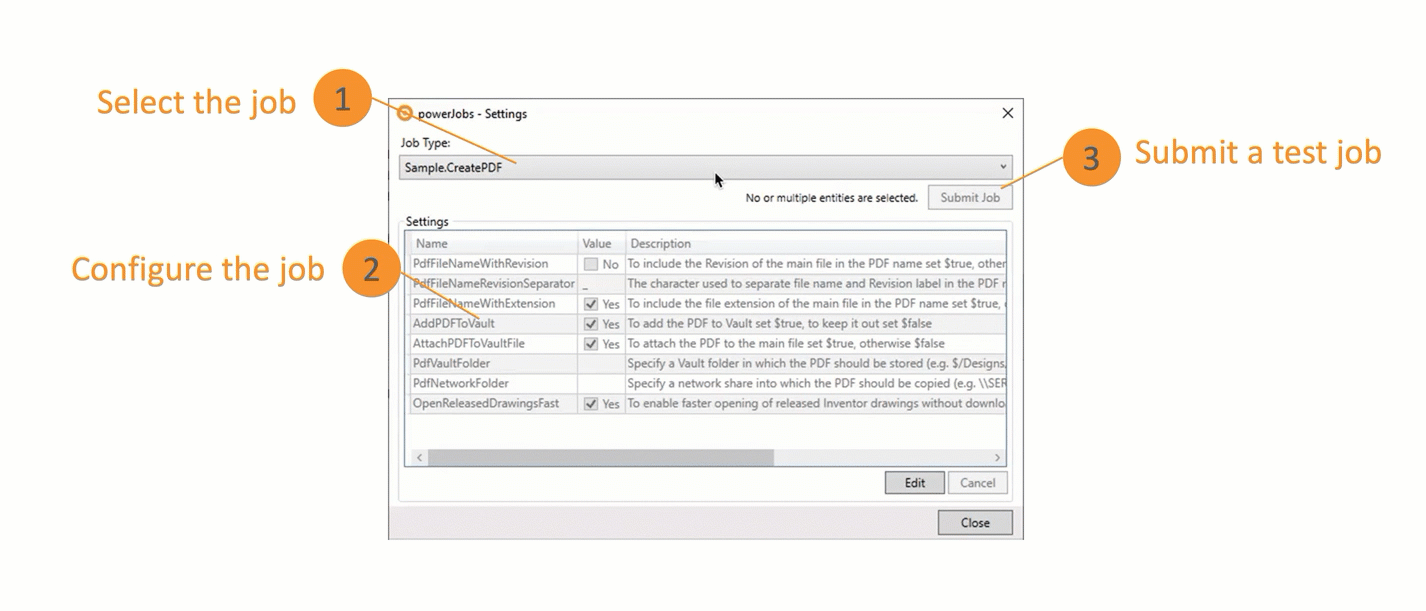
The new configuration dialog allows CAD administrators to change the jobs behavior easily and securely without editing the PowerShell scripts. Changing the storage location for published files, configuring printer names for print jobs, defining email settings for email notification jobs, customizing filter criteria for report jobs, are now easy and secure. It is also possible to queue test jobs directly from the dialog and test the result.
“Script Guys”, that write the business logic for the job, can define the settings and help administrators to adjust the job’s behavior. The configuration dialog and the jobs work hand in hand. The configuration dialog recognizes the existing jobs and their settings by reading the region called “Settings” from the jobs. All variables contained in this region become configurable via the dialog. Jobs can be moved easily from one job processor to another, and tests can run by simply copying a job.
Once jobs are configured, they typically run for a while without any need for changes. However, IT changes happen more often than we think: change of the server’s name, the location, permissions, etc. Or maybe some process improvements that require the job to behave slightly differently. The new powerJobs configuration dialog applies these changes easily and safely, and small adjustments can be made by any administrator without engaging the script developer.
The division of roles between the script developer and the administrator is now clearer. The script developer will still implement the custom business logic to automate the given process, such as PDF published with watermark to SharePoint, printing a QR code on each drawing to speed up check-out in the warehouse, filtered BOM export, custom reports, or whatever you want. The simple scripting language allows him to quickly automate processes without losing compatibility between different Vault versions. And now he can pass the settings to the administrator, so he can change the behavior of the job without changing the script.
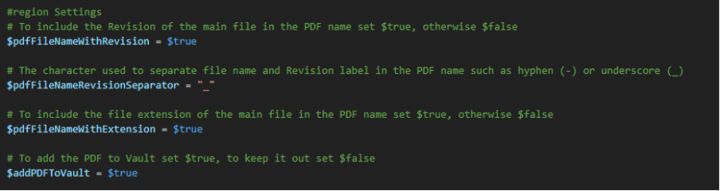
If you already have powerJobs, you can simply install the new version, because your jobs will continue to work without problems. To take advantage of the new configuration dialog, the existing jobs needs the Settings region, and the related variables will be moved into the region. This is done in few minutes, and everything will work.
We are looking forward to seeing what you will do with these new possibilities. Wishing you success and fun with the new powerJobs!
Get in touch with us today to find out more about powerJobs.





